How to get current city name using google maps API (Laravel)
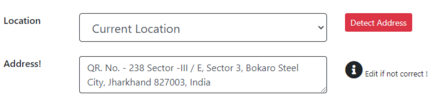
First of all we need to get a google maps API, go through this documentation to get an API of your own.
https://developers.google.com/maps/documentation/javascript/get-api-key
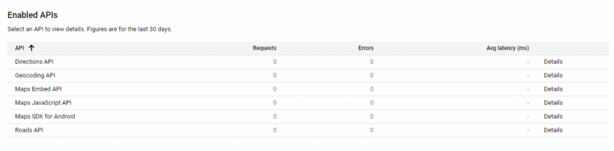
Place this script in your blade file if your are using Laravel or in your HTML inside body tags.
<script src="https://maps.googleapis.com/maps/api/js?key=YOUR_API_KEY&callback=initMap&libraries=&v=weekly"defer></script>Make sure to put your API key in the place of YOUR_API_KEY in provided script above
Next thing you need to do after initializing the map is to create a method in jQuery for the call-back method initMap , it should match the the same callback in the script
After this first thing we need to do is to get our current location (let, long)
<button class="btn btn-success" onClick="getAddress()">Get Location</button>What we have done in above js code
- getAddress method will get the current let long using geolocation that is provided by HTML;
- in the second function we are setting the value of two hidden input fields with the current let long;
- The initMap method will be called by our script that we initialized earlier
- The initMap method will call geocodeLatLng method to get the current let long from those hidden input
- Next thing we’re doing is splitting and formatting the let long value to provide it to geocoder
- you will get your current city name in this address variable
- Console Log the result variable and you’ll find more properties provide by geocode like long name, short name, postal code, area building number etc etc