Adding an Auto-Complete Address Field to your Forms (Laravel)
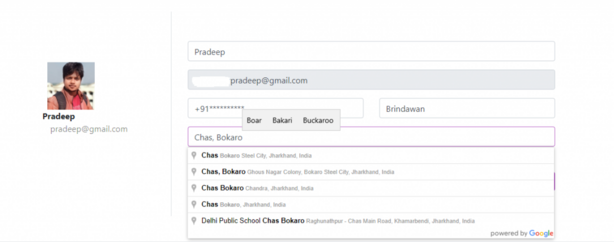
First of all we need to get a google maps API, go through this documentation to get an API of your own.
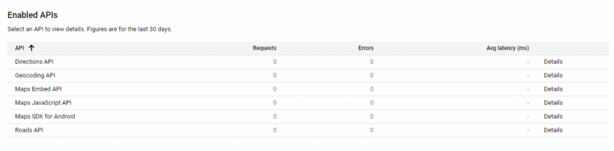
Next thing we need to do is to put a initializing script in our blade file
<script src="https://maps.googleapis.com/maps/api/js?key=YOUR_API_KEY&callback=initAutocomplete&libraries=places&v=weekly"async></script>- Make sure to provide your api key in the script
The above script will call a method name initAutocomplete that we have to write in our .js file
<form>
<div class="row mt-3">
<div class="col-md-12">
<input type="text" id="address-input" name="address1" class="form-control" value="">
<input type="hidden" name="address_latitude" id="address-latitude" value="" required/ >
<input type="hidden" name="address_longitude" id="address-longitude" value="" required/>
</div>
</div>
<div><button class="btn btn-primary" type="submit">Save Profile</button>
</div>
</form>- Make sure you form have these matching selectors
What i have done in above code
- In the above code the first method initAutocomplete() method is initializing by our script call-back
- Next thing we are getting the input keywords in locationInput constant
- Then with the help of geocoder we are manipulating our provided key word to form let long and
- Next we initializing autocomplete = new google.maps.places.Autocomplete(input);
- At the end we are getting the provide address in our place variable
- There is an another method setLocationCoordinates() i used this method to set let long so that I can store the co-ordinates along with the address in DB
That’s it, hope this help ;