Assignment2(Docker)
Docker:
Docker is a set of platform as a service (PaaS) products that use OS level virtualization to deliver software in packages called containers. The service has both free and premium tiers. The software that hosts the containers is called Docker Engine. Docker can package an application and its dependencies in a virtual container that can run on any Linux, Windows, or macOS computer. This enables the application to run in a variety of locations. Docker containers are lightweight, a single server or virtual machine can run several containers simultaneously.
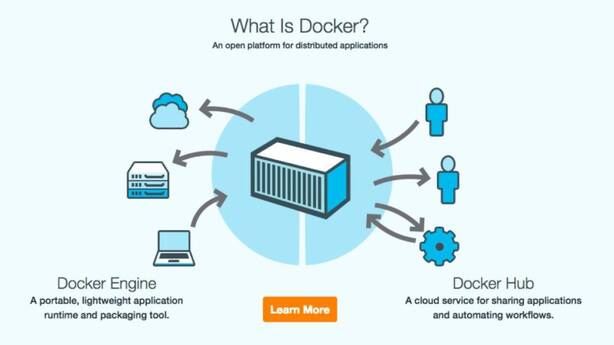
Container:
A Docker container is a standardized, encapsulated environment that runs applications. A container is managed using the Docker API or CLI. Containers are an abstraction at the app layer that packages code and dependencies together. Multiple containers can run on the same machine and share the OS kernel with other containers, each running as isolated processes in user space. Containers take up less space than VMs can handle more applications and require fewer VMs and Operating systems.
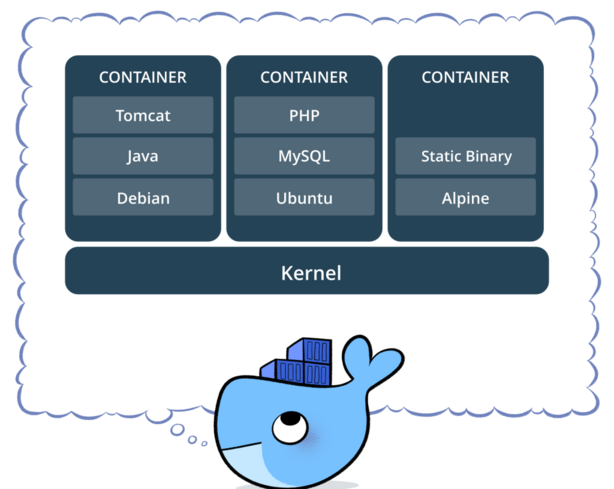
Advantages of Docker:
- Return on Investment and Cost Savings
- Standardization and Productivity
- Continuous Deployment and Testing
- Compatibility and Maintainability
- Simplicity and Faster Configurations
Commands used:
curl -fsSL get.docker.com -o get-docker.sh
sudo sh get-docker.sh
sudo systemctl enable docker
sudo systemctl start docker
docker version
docker info
Installation of docker using above commands
docker images
docker pull httpd
docker ps -a
docker stop eed09d3f6193
docker ps -a
docker restart eed09d3f6193
docker ps -a
docker kill eed09d3f6193
docker ps -a
docker start eed09d3f6193
docker ps -a
docker pause eed09d3f6193
docker ps -a
docker unpause eed09d3f6193
docker ps -a
docker stop eed09d3f6193
docker ps -a
docker rm eed09d3f6193
docker ps -a
Pulling the image and performing operations like start, stop, pause, unpause, kill, remove using above commands.