How To Set Up Task Scheduling With Cron Job In Laravel for Linux Server.
Step 1:- Run the below command to Install Laravel 5.8
composer create-project --prefer-dist laravel/laravel testingcronjob "5.8.*"Step 2 :- Now, we need to create a custom command. Custom command will execute with task scheduling cron job. Run the below command to create new custom command
php artisan make:command DemoCron --command=demo:cronNow we make some changes on Command file.
app/Console/Commands/DemoCron.php
<?php
namespace App\Console\Commands;
use Illuminate\Console\Command;
class DemoCron extends Command
{
/**
* The name and signature of the console command.
*
* @var string
*/
protected $signature = 'demo:cron';
/**
* The console command description.
*
* @var string
*/
protected $description = 'Command description';
/**
* Create a new command instance.
*
* @return void
*/
public function __construct()
{
parent::__construct();
}
/**
* Execute the console command.
*
* @return mixed
*/
public function handle()
{
\Log::info("Cron is working fine!");
/*
Write your database logic we bellow:
Item::create(['name'=>'hello new']);
*/
$this->info('Demo:Cron Cummand Run successfully!');
}
}Step 3 :- Now, we need to define our commands on Kernel.php file with time when you want to run your command like as bellow functions:
| ->everyMinute(); | Run the task every minute |
| ->everyFiveMinutes(); | Run the task every five minutes |
| ->everyTenMinutes(); | Run the task every ten minutes |
| ->everyFifteenMinutes(); | Run the task every fifteen minutes |
| ->everyThirtyMinutes(); | Run the task every thirty minutes |
| ->hourly(); | Run the task every hour |
| ->hourlyAt(17); | Run the task every hour at 17 mins past the hour |
| ->daily(); | Run the task every day at midnight |
| ->dailyAt(’13:00′); | Run the task every day at 13:00 |
| ->twiceDaily(1, 13); | Run the task daily at 1:00 & 13:00 |
| ->weekly(); | Run the task every week |
| ->weeklyOn(1, ‘8:00’); | Run the task every week on Tuesday at 8:00 |
| ->monthly(); | Run the task every month |
| ->monthlyOn(4, ’15:00′); | Run the task every month on the 4th at 15:00 |
| ->quarterly(); | Run the task every quarter |
| ->yearly(); | Run the task every year |
| ->timezone(‘America/New_York’); | Set the timezone |
app/Console/Kernel.php
<?php
namespace App\Console;
use Illuminate\Console\Scheduling\Schedule;
use Illuminate\Foundation\Console\Kernel as ConsoleKernel;
class Kernel extends ConsoleKernel
{
/**
* The Artisan commands provided by your application.
*
* @var array
*/
protected $commands = [
Commands\DemoCron::class,
];
/**
* Define the application's command schedule.
*
* @param \Illuminate\Console\Scheduling\Schedule $schedule
* @return void
*/
protected function schedule(Schedule $schedule)
{
$schedule->command('demo:cron')
->everyMinute();
}
/**
* Register the commands for the application.
*
* @return void
*/
protected function commands()
{
$this->load(__DIR__.'/Commands');
require base_path('routes/console.php');
}
}Step 4 :- Now We’re ready to run our cron. You can manually check using following command of your cron.Run bellow command:
php artisan schedule:runAfter running above command, now you can check log file where we already print some text. So open your log file it looks like as bellow:
storage/logs/laravel-2021-08-16.php
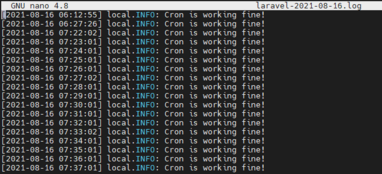
Now our Cron is Working fine, But we want to run cron at every minute in our Linux Server, So for that folow the below Steps.
========================= NOTE START ==========================
Crontab Date / Time Format

* * * * * command to execute │ │ │ │ │ │ │ │ │ │ │ │ │ │ └───── day of week(0-6)(0 to 6 are Sunday to Saturday, or use names; 7 is Sunday, the same as 0) │ │ │ └────────── month (1 - 12) │ │ └─────────────── day of month (1 - 31) │ └──────────────────── hour (0 - 23) └───────────────────────── min (0 - 59)
========================= NOTE END ==========================
Step 5 :- Now login into your server and navigate to /etc and run below command
sudo crontab -eAfter running command you’ll get output like below image, just select easiest
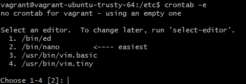
In my case it’s 2, so I typed 2 and hit enter.

now add single entry on crontab file
* * * * * php /path/to/artisan schedule:run 1>> /dev/null 2>&1
OR
* * * * * cd /path-to-your-project && php artisan schedule:run >> /dev/null 2>&1I’m running on my linux server so i’ve added path to my artisan file of my laravel project, see below
my code
* * * * * php /opt/lampp/htdocs/testingcronjob/artisan schedule:run 1>> /dev/null 2>&1It’s Done. I hope this article help you.
Keep Exploring.
Thanks for reading.