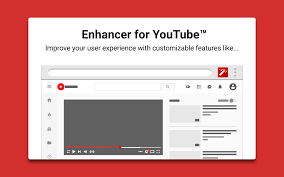Top 21 Firefox Addon every Software Engineers must know
1. Web Developer
The Web Developer add-on extends Mozilla Firefox by adding a toolbar with various options for working with web pages. For example, it has an option to inspect CSS styles of page elements that will tell you what CSS attributes they have, and which styles affect them.

2.User Agent Switcher
The User Agent Switcher allows you to switch the user agent of your browser. The add-on will add an option to the tool settings. This option lets you switch the user agent.
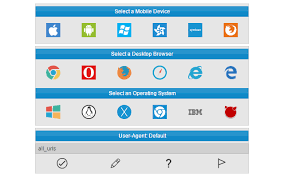
3. SQLite Manager
Manage SQLite databases right from your browser with SQLite Manager, which offers tons of features including an intuitive hierarchical tree showing database objects, helpful dialogues for managing tables, indexes, views, and triggers, a dropdown menu that helps with syntax, enabling you to write SQL easier, intuitive access to functions and common operations through the menu, toolbars, buttons, and context-menu, and more.
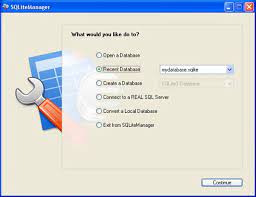
4. Ghostery
This is a powerful extension that is private and blocks ads on your webpage. It stops the trackers on websites and makes your browsing fast and secure.
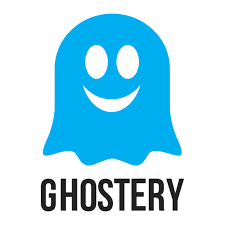
5.LastPass
LastPass is the best password manager extension in which you can save your data such as passwords, passports, insurance cards, etc. Security is one of the main priorities in the internet world and this extension puts a lock to secure your sensitive data lying around all over the internet.

6. SeoQuake
SeoQuake will help you in optimizing your web pages for search engines. It gives you an SeoBar that has loads of useful SEO-related options for you to take advantage of

7. User Agent Switcher
The User Agent Switcher allows you to switch the user agent of your browser. The add-on will add an option to the tool settings. This option lets you switch the user agent.
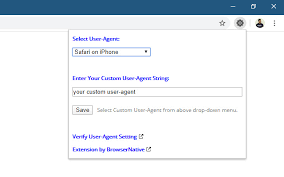
8. FirePHP
FirePHP makes it possible to quickly and easily debug code without interfering with live content. It’s the perfect Firefox add-on for AJAX developers that allows you to log to your Firebug Console using a simple PHP method call.
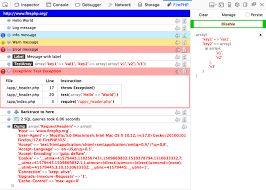
9. AdGuard
AdGuard is one of the best Firefox extensions that block unwanted and distracting advertisements on Facebook, YouTube, and all other websites.
It blocks, pop-ups, video ads, unwanted banners, texts, and rich media advertisements. You have to register and need to sign up for this add-on

10. Grammerly
Grammarly is a simple but very handy extension in fixing grammar, spelling, and punctuation issues. It is compatible with any of the websites and it automatically provides suggestions as you type any word. With the help of this extension, you can write your article, essays, business email, or any letter with ease and confidence because if Grammarly is your best friend you are confident in your writing

11. Window Resizer 1.0
Window Resizer comes in handy for testing different screen sizes and monitor resolutions. It quickly and accurately resizes Firefox’s viewport so that you can test to see how your design looks in standard resolution sizes.
\

12. BuiltWith
The BuiltWith add-on analyses websites and their technologies, servers, and hosts. It works great for analyzing competitor websites and you can get insights on any web page.

13. Flash Debugger
Flash Debugger is the successor to FlashFirebug and is an addition to Firefox’s built-in dev tools, offering the ability to debug any AS3 Flash on the web. With Flash Debugger, you can inspect the DisplayList, change properties on the fly, and see warnings, errors, and traces directly within the Flash Debugger extension.
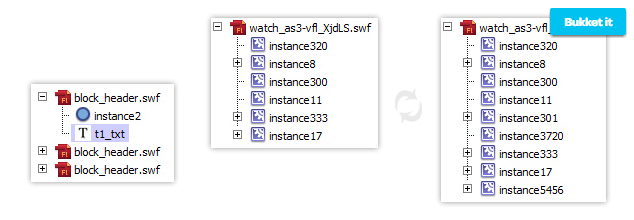
14. Honey
During checkout, if you click on the honey button then it will automatically apply the best available coupon code for your product. You can apply its coupon codes for over ten thousand words. It also provides you with information about the best time you can purchase anything on famous e-commerce sites like amazon.

15. Firebug
Firebug is considered to be the ultimate developer’s tool for Firefox. You are given a ton of web development tools to use from within your browser. You can explore, edit, debug, and monitor CSS, HTML, and JavaScript in real-time on any web page.
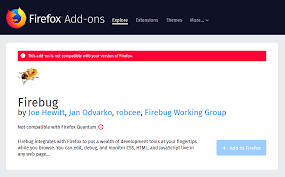
16. Cookie Manager
This Cookie Manager lets you check and manage the cookies. You are able to view, add, change or even delete cookies in any of the domains. You can even export and import cookies.

17. AdBlock
It doesn’t allow most of the ads to download even, hence making your browsing fast and secure.

18. Dark Reader
Dark Reader extension helps you to turn your browser into dark mode. It provides different filters from which you can adjust your screen brightness, contrast, sepia, gray-scale, etc

19. IE Tab
This great add-on for web developers allows you to switch back and forth from IE and Firefox layout engines with a click of a button. This permits you to test and compare how each browser renders your web pages without having to leave Firefox or install IE
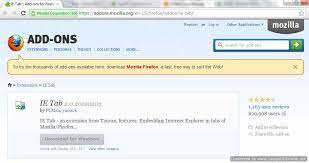
20. FireQuery
FireQuery is a collection of jQuery enhancements for developers. Built on top of native Firefox developer tools, FireQuery presents jQuery expressions nicely in the Firebug Console, presents jQuery data in the inspector panel, and enables you to inspect jQuery data details
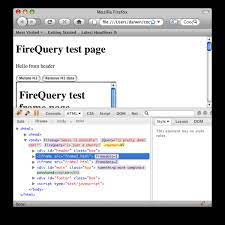
21. Enhancer for YouTube
Enhancer for YouTube is a powerful extension that provides lots of features for the best user experience on YouTube. It comes with a lot of extraordinary characteristics that provide the user with astounding highly customizable functions. It can control the volume and video playback speed quite easily with the help of your mouse wheel