Install composer using CLI in ubuntu (Globally)
Steps For Installing PHP Composer on Ubuntu
STEP 1: Update You distribution
Enter this command to update the local repository lists.
sudo apt-get update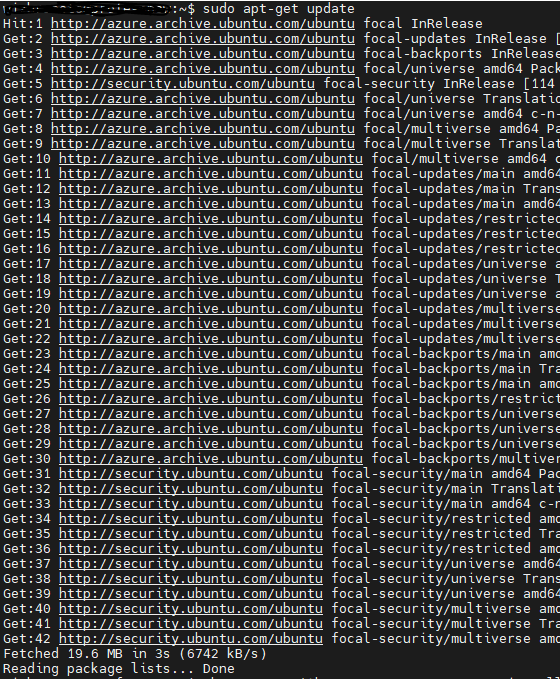
STEP 2: Download the Composer Installer
run the below command in your root directory (We are installing composer globally)
php -r "copy('https://getcomposer.org/installer', 'composer-setup.php');"Step 3: Verify Integrity of the Download
1. Visit the Composer Public Keys page. Copy the Installer Signature (SHA-384).
2. Set the code shell variable:
COMPOSER=48e3236262b34d30969dca3c37281b3b4bbe3221bda826ac6a9a62d6444cdb0dcd0615698a5cbe587c3f0fe57a54d8f5
3. Run the script below to compare the official hash against the one you downloaded:
php -r "if (hash_file('SHA384', 'composer-setup.php') === '$COMPOSER') { echo 'Installer verified'; } else { echo 'Installer corrupt'; unlink('composer-setup.php'); } echo PHP_EOL;"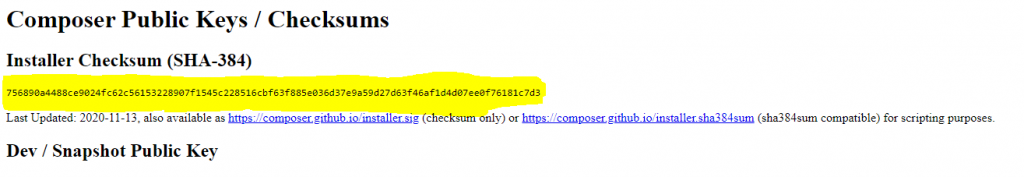
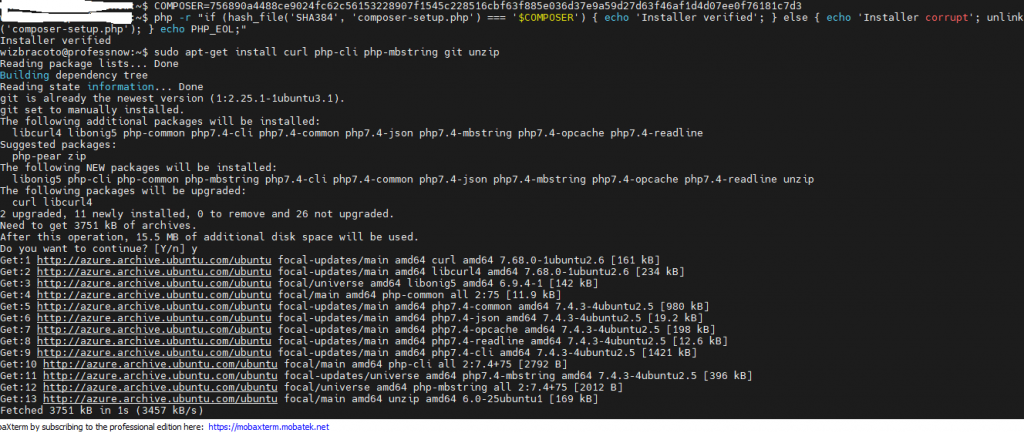
Step 4: Install PHP Composer
1. Installing PHP Composer requires curl, unzip, and a few other utilities. Install them by entering the following:
sudo apt-get install curl php-cli php-mbstring git unzip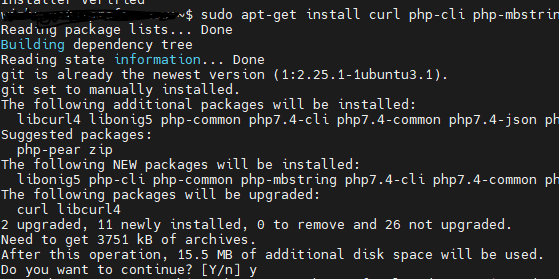
2. To install to /usr/local/bin. enter:
sudo php composer-setup.php --install-dir=/usr/local/bin --filename=composerThe installer should output:
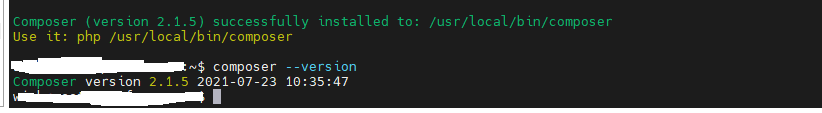
That’s it hope it helps someone there.