Five essential Docker containers for your home server

Source:- thealarmclocksixam.com
Running a server in your home network is a great addition to your digital life. There are countless of uses that you can make of it: from testing your personal projects to controlling home automation systems. But even if it is just for storing your files, like your personal DropBox, or for media services, a permanent point of presence completely under your control will give you extreme flexibility.
When it comes to services, I run everything in Docker and this is a list of the 5 applications that I find most useful for a home server.
1. OwnCloud
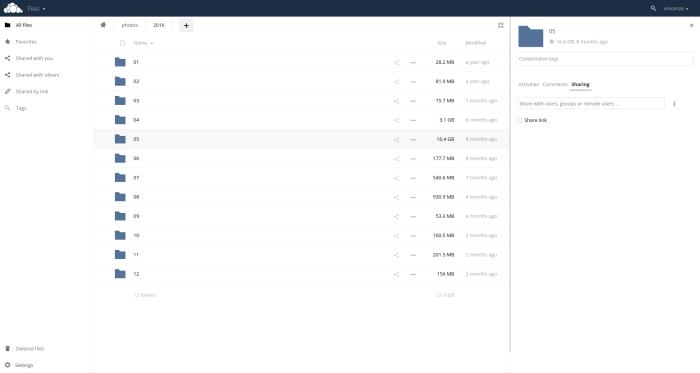
OwnCloud is like your personal DropBox. It comes with a desktop client that will keep the content of your local directories synchronized with the server. Just like DropBox, only that you run the server as well. You will also get a web interface (useful to access your files from other computers) from which you can also share content via URI, for example if you want to pass pictures to friends.
A decent upload bandwidth can make a huge difference in getting the most out of this amazing service.
2. Plex Media Server

Plex is your own media server. Client applications are available for many platforms, but it also works from a browser. You just have to store your data on your server and plex will stream it from there.
If you store your pictures on owncloud, combining the deployment with plex will make it very easy to show them to friends on your TV.
3. Transmission web
Transmission is a BitTorrent client. The advantage of running it on a server (and then accessing the web-based frontend) is that you can forget about it.
Do not use BitTorrent to download content of which you don’t own the rights. There are plenty of usages that are legal and useful, for example sharing or downloading iso images of open source linux distros.
4. OpenVPN
![]()
If you plan to run your home server or have already one and you don’t know yet what is a VPN, then you should read about it, because it can be really useful if you want to securely access your private network from the outside.
A docker container for a VPN can be setup in 5 minutes.
5. No-Ip DDNS
Your public IP, unless you own one, will change if your router reboots or if your ISP so desires. If you are not at home and you want to reach your home server, you cannot rely on your temporary public ip.
The solution to this problem is DDNS (Dynamic DNS).
No-Ip is an excellent service that provides free DDNS for the first 3 hostnames, the only thing that you have to do (after setting up your account) is to keep the IP to HOSTNAME entries up-to-date, and that’s what this container does.