In this example, we’ll demonstrate how to set an icon on a TextField widget to appear at the start and end of input in a Flutter application. The most effective technique to display the data type of a TextField is through icons. For further details, see the example below:
Set the TextField Icon at the Head and Tail of Input
Full Code Example:
Output Screenshot:
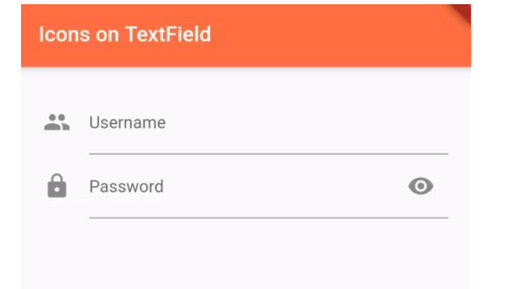
How to add icon inside the field
You need to use the prefixIcon attribute instead of an icon like
TextField(
decoration: InputDecoration(prefixIcon: Icon(Icons.mail)),
)Code language: CSS (css)