TDP DevOps – Day 2 Assignment
1) What is Docker ?
Docker is platform for developing and running applications and software in packages called containers. Docker is a collaboration between development and operations teams which enables continuous delivery of applications and services to the end users. It is a tool that which is used to automate the deployment of software in containers so that applications can work efficiently in diverse environments. Docker enables multiple containers run on the same hardware and maintains isolated applications that leads to high productivity.
2) What is Container ? — 5 lines with 1 image.
Containers are software packages that contain all of the necessary elements to run in any environment. A single container can be used to run anything from microservice to large application. Container is a standalone executable software package that includes everything needed to run an application examples includes code, runtime, system tools, system libraries and settings. Container can be created, start, stop, move, delete using Docker. It is a form of operating system virtualization. Docker images are read-only templates used to build containers, containers are deployed instances created from those templates.
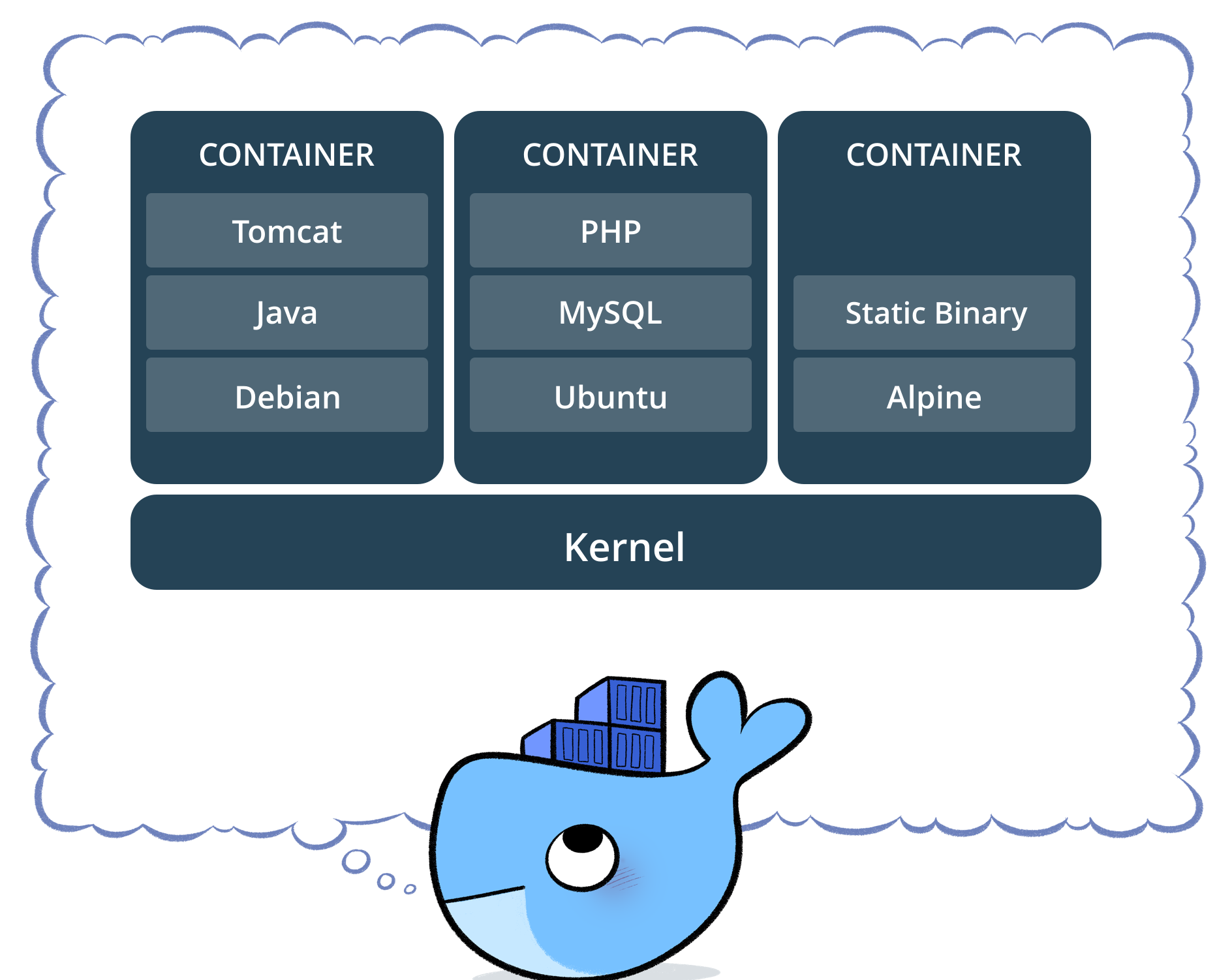
3) What are top five advantages of docker ?
- High speed and agility
- Consistent and isolated environment
- Cost-Effective fast deployments
- Collaboration, modularity and scaling
- Effective automation
4) What are the top 10 commands you used today and one line explanation
- docker start – starts already stopped containers.
- docker stop – stops running containers
- docker info – shows system-wide information
- docker ps – lists various properties of containers
- docker restart – stops and starts a container
- docker pull – pulls an image or a repository from your local registry
- docker history – Displays the history of an image
- docker rm – removes containers
- docker rmi – removes images
- docker exec – Runs a command in a container that is active or running.