Post-2
What is Docker ?
Docker is an open-source containerization technology that allows you to create, distribute, and execute software without relying on your local or remote infrastructure. It is a platform for creating and managing containers that are isolated from one another but can communicate via defined channels. The docker platform lets developers and programmers seamlessly throughout their workspace. Whether you are an in-house or remote team with members around the world, using docker to ship and run your containers is a low-cost way of building software more efficiently.
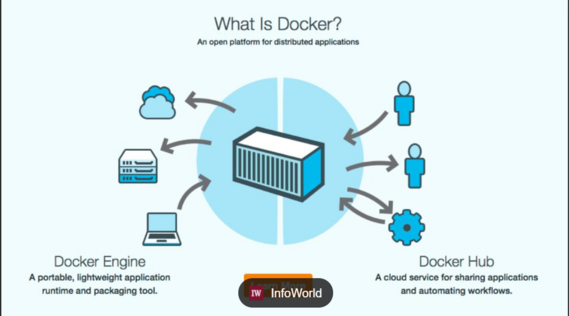
What is Container?
A container is a standard unit of software that packages up code and all its dependencies so the application runs quickly and reliably from one computing environment to another. A Docker container image is a lightweight, standalone, executable package of software that includes everything needed to run an applications like code, runtime, system tools, system libraries and settings. Container images become containers at runtime and in the case of Docker containers, images become containers when they run on Docker Engine.
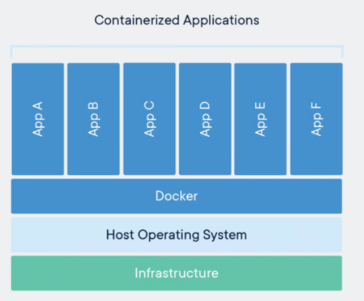
What are top 5 advantage of Docker?
- Faster time to market
- Developer Productivity
- Deployment velocity
- IT infrastructure reduction
- Faster issue to resolution
- Portability
What are top 10 commands you used today and one line explanations.
Docker ps – List all the running containers
Docker start container – to start the container
Docker rm container – removes the container
Docker pause container – pauses the container that is currently running
Docker unpause container – unpauses the container to running stage
Docker info – displays the number of containers and images
Docker exec -it container bash – to enter into a container
Docker inspect container – detailed information on constructs controlled by docker
Docker run -it ubuntu – to run ubuntu in docker