Fundamental Tutorials of SQL
What is SQL?

SQL stands for Structured Query Language. It is a standard language for accessing and manipulating data in a relational database. A relational database stores data in tables, which are made up of rows and columns. Each row represents a single record, and each column represents a single piece of data about that record.
SQL can be used to perform a wide variety of tasks on a relational database, including:
- Creating and dropping tables
- Inserting, updating, and deleting data
- Retrieving data from tables
- Creating and modifying views
- Creating and modifying stored procedures
- Granting and revoking permissions
What are the top use cases of SQL?
SQL is a versatile language that can be used for a wide variety of tasks.
Here are some of the top use cases of SQL:
- Database creation and management: SQL can be used to create, drop, and modify databases. It can also be used to create and modify tables, views, and stored procedures.
- Data manipulation and retrieval: SQL can be used to insert, update, delete, and select data from tables. It can also be used to join tables together and to perform complex queries.
- Data analysis and reporting: SQL can be used to analyze data and create reports. It can also be used to create dashboards and visualizations.
- Business intelligence and data warehousing: SQL is a key component of many business intelligence and data warehousing solutions. It can be used to extract data from a variety of sources and to store it in a central repository.
- Web application development: SQL is often used in web application development. It can be used to store data in a database and to access that data from web applications.
What are the features of SQL?
Here are some additional features of SQL:
- Data Definition Language (DDL): DDL is used to define the structure of a database. This includes creating tables, defining columns, and setting constraints.
- Data Manipulation Language (DML): DML is used to manipulate data in a database. This includes inserting, updating, deleting, and selecting data from tables.
- Query Language: SQL provides a rich set of commands for querying a database to retrieve data. This includes the ability to filter, sort, group, and join data from multiple tables.
- Transaction Control Language (TCL): TCL is used to control transactions in a database. This includes starting, committing, and rolling back transactions.
- Data Access Control (DAC): DAC is used to control access to data in a database. This includes granting and revoking permissions to users and roles.
What is the workflow of SQL?
Here are some additional details about each step:
- Defining the data model: The data model is a blueprint of the database. It defines the tables, columns, and relationships between the tables. The data model should be carefully designed to ensure that the database is efficient and easy to use.
- Loading the data: The data can be loaded into the database from a variety of sources, such as a file, a spreadsheet, or another database. The data loading process should be carefully managed to ensure that the data is loaded correctly.
- Writing the queries: The queries are the instructions that are used to retrieve, update, and delete data from the database. The queries should be written carefully to ensure that they are correct and efficient.
- Executing the queries: The queries are executed by submitting them to the database server. The database server will then process the queries and return the results.
- Analyzing the results: The results of the queries should be carefully analyzed to ensure that they are correct. The results can be used to make decisions, generate reports, or update the data model.
How SQL Works & Architecture?
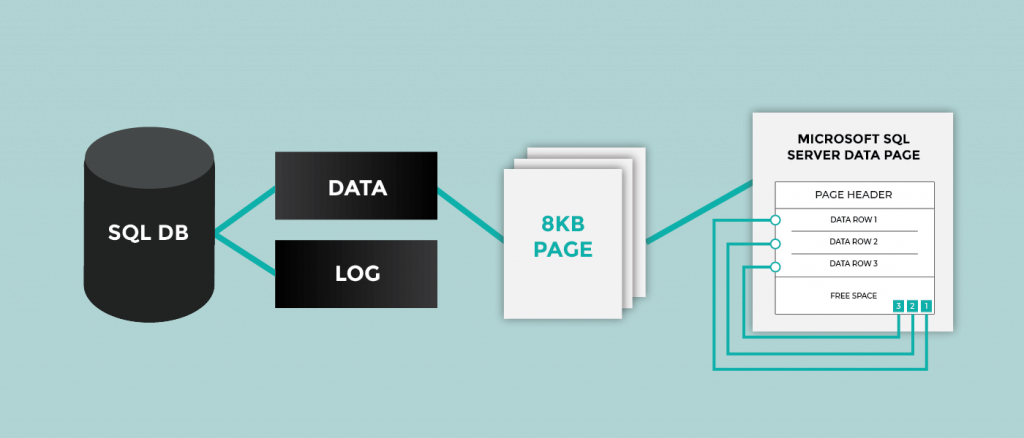
SQL, or Structured Query Language, is a language for accessing and manipulating data in a relational database. It is a declarative language, which means that you tell the database what you want to do, not how to do it. This makes SQL easy to learn and use, even for beginners. SQL works by sending queries to the database. A query is a statement that tells the database what data you want to retrieve or manipulate. Queries are made up of keywords, operators, and values.
The SQL architecture is divided into two main parts: the client and the server. The client is the application that sends queries to the server. The server is the database engine that executes the queries and returns the results. The client and the server communicate with each other using a network protocol. The most common network protocol for SQL is TCP/IP. When a client sends a query to the server, the server parses the query and determines what data it needs to retrieve. The server then retrieves the data from the database and returns the results to the client. The results of a query are returned in a data structure called a result set. A result set is a table of data that contains the rows and columns that were returned by the query.
The SQL architecture is a simple and efficient way to access and manipulate data in a relational database. It is a widely used language, and it is supported by most relational database management systems (RDBMSs).
Here are some of the key components of the SQL architecture:
- Client: The client is the application that sends queries to the server. The client can be a web application, a command-line tool, or another type of application.
- Server: The server is the database engine that executes the queries and returns the results. The server is responsible for storing the data and managing the database.
- Network protocol: The network protocol is the way that the client and the server communicate with each other. The most common network protocol for SQL is TCP/IP.
- Result set: The result set is the data structure that contains the rows and columns that were returned by the query. The result set is returned to the client, and it can be used to display the data or to further manipulate the data.