Fundamental Tutorials of Linux
What is Linux?
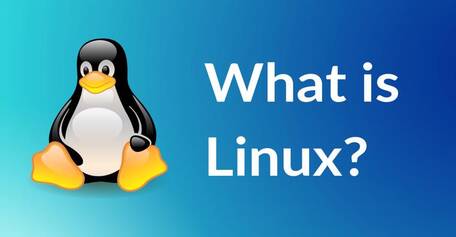
Linux is a family of open-source Unix-like operating systems based on the Linux kernel, an operating system kernel first released on September 17, 1991, by Linus Torvalds. Linux is a free and open-source operating system, which means that anyone can use, modify, and redistribute the source code without any restrictions. This makes Linux a very popular choice for servers and embedded systems, where security and reliability are important. Linux is also becoming increasingly popular for desktop and laptop computers. There are many different Linux distributions available, each with its own unique features and user interface. Some of the most popular Linux distributions include Ubuntu, Fedora, and Debian.
Here are some of the benefits of using Linux:
- Free and open-source: Linux is free to use and modify, which means that you can save money on your operating system costs.
- Secure: Linux is known for its security features. It has several security features built-in, such as kernel hardening and SELinux.
- Reliable: Linux is known for its reliability. It is a stable operating system that is unlikely to crash.
- Customizable: Linux is very customizable. You can choose the distribution that best suits your needs and you can customize the look and feel of the operating system to your liking.
- Portable: Linux can be installed on a variety of hardware platforms, from servers to smartphones.
What are the top use cases of Linux?
Here are some of the top use cases of Linux:
- Servers: Linux is the most popular operating system for servers. It is used by a wide range of businesses and organizations, from small businesses to large enterprises. Linux is a good choice for servers because it is secure, reliable, and scalable.
- Embedded systems: Linux is also a popular operating system for embedded systems. Embedded systems are devices that have a dedicated purpose, such as a router, a printer, or a car. Linux is a good choice for embedded systems because it is small, efficient, and reliable.
- Desktop computers: Linux is becoming increasingly popular for desktop computers. There are many different Linux distributions available that are designed for desktop use. Linux is a good choice for desktop computers because it is free, secure, and customizable.
- Cloud computing: Linux is also a popular operating system for cloud computing. Cloud computing is a way to rent computing resources, such as servers, storage, and bandwidth, from a third-party provider. Linux is a good choice for cloud computing because it is scalable and reliable.
- Development: Linux is a popular operating system for development. It is used by a wide range of developers, from web developers to game developers. Linux is a good choice for development because it is free, powerful, and customizable.
What are the features of Linux?
Here are some of the key features of Linux:
- Free and open-source: Linux is free to use and modify, which means that you can save money on your operating system costs.
- Secure: Linux is known for its security features. It has a number of security features built-in, such as kernel hardening and SELinux.
- Reliable: Linux is known for its reliability. It is a stable operating system that is unlikely to crash.
- Customizable: Linux is very customizable. You can choose the distribution that best suits your needs and you can customize the look and feel of the operating system to your liking.
- Portable: Linux can be installed on a variety of hardware platforms, from servers to smartphones.
- Multiuser: Linux can be used by multiple users at the same time. This makes it a good choice for businesses and organizations where multiple people need to access the same computer.
- Multitasking: Linux can run multiple programs at the same time. This makes it a good choice for users who want to be able to do multiple things at once, such as browsing the web while listening to music.
- Networking: Linux is well-suited for networking. It has a number of networking features built-in, such as support for TCP/IP and SSH.
- Command-line interface: Linux has a powerful command-line interface (CLI). This allows you to control the operating system and your applications from the command line.
- Package management system: Linux has a package management system. This makes it easy to install, update, and remove software.
- Community support: Linux has a large and active community of users and developers. This means that there is a lot of support available if you need help with anything.
What is the workflow of Linux?
The Linux workflow is the process of using Linux to complete tasks. It typically involves the following steps:
- Booting: The first step is to boot the Linux operating system. This can be done by pressing the power button on your computer and then following the on-screen instructions.
- Logging in: Once the Linux operating system has been booted, you will need to log in. This can be done by entering your username and password.
- Using the command-line interface: The Linux command-line interface (CLI) is a powerful tool that can be used to control the operating system and your applications. You can use the CLI to install software, manage files, and perform other tasks.
- Using graphical user interface: Linux also has a graphical user interface (GUI) that can be used to control the operating system and your applications. The GUI is more user-friendly than the CLI, but it is not as powerful.
- Shutting down: When you are finished using Linux, you can shut down the operating system. This can be done by pressing the power button on your computer and then following the on-screen instructions.
How Linux Works & Architecture?
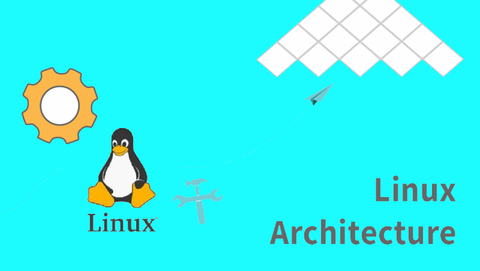
Linux is a Unix-like operating system developed by Linus Torvalds and his team of developers. It is a free and open-source operating system, which means that anyone can use, modify, and redistribute the source code without any restrictions. Linux is a layered operating system, which means that it is made up of a number of different layers that interact with each other.
The following are the main layers of the Linux operating system:
- Kernel: The kernel is the core of the operating system. It is responsible for managing the hardware resources of the computer, such as the CPU, memory, and storage.
- System libraries: The system libraries provide the basic functions that are needed by the other components of the operating system. These functions include things like file I/O, networking, and cryptography.
- Shell: The shell is a command-line interpreter that allows users to interact with the operating system. It is a text-based interface that allows users to type commands and then press Enter to execute them.
- Applications: Applications are the programs that users run on the operating system. These programs can be anything from web browsers to word processors to games.
How to Install and Configure Linux?
Here are the steps on how to install and configure Linux:
1. Choose a Linux distribution. There are many different Linux distributions available, each with its own strengths and weaknesses. Some popular distributions include Ubuntu, Fedora, and Debian. Do some research to find a distribution that is right for you.
2. Download the Linux installation media. Once you have chosen a distribution, you can download the installation media from the distribution’s website. The installation media can be a DVD, USB drive, or even a web-based installer.
3. Create a bootable installation media. If you are using a DVD or USB drive, you will need to create a bootable installation media. This can be done using a tool like UNetbootin.
4. Boot your computer from the installation media. Once you have created a bootable installation media, you can boot your computer from it. To do this, you may need to change the boot order in your computer’s BIOS.
5. Follow the installation instructions. The installation process will vary depending on the Linux distribution you are installing. However, most installations will involve the following steps:
- Partitioning your hard drive
- Installing the Linux kernel and system software
- Configuring your system settings
- Creating a user account
6. Configure your Linux system. Once the installation is complete, you will need to configure your Linux system. This includes tasks such as:
- Installing software
- Configuring your network settings
- Configuring your desktop environment
- Securing your system
7. Start using Linux! Once your Linux system is configured, you can start using it! Linux is a powerful and versatile operating system that can be used for a variety of tasks. There are many resources available to help you learn how to use Linux, including online tutorials, books, and forums.