MOTOSHARE 🚗🏍️
Turning Idle Vehicles into Shared Rides & Earnings
From Idle to Income. From Parked to Purpose.
Earn by Sharing, Ride by Renting.
Where Owners Earn, Riders Move.
Owners Earn. Riders Move. Motoshare Connects.
With Motoshare, every parked vehicle finds a purpose.
Owners earn. Renters ride.
🚀 Everyone wins.
- Notepad++
- Atom
- Visual Studio Code
- Brackets
- NetBeans
- Bluefish
- TextMate
- vim
- Komodo Edit
- BBEdit
- Codeshare
What are code editors called?
Code editors or source code editors are the software that is designed specifically to help developers in coding. These are actually the text editors with some additional functionalities to manage and edit code. It can be standalone or it can be a part of an IDE.
Using the best code editor can improve the speed of coding.
Code editors are programming language specific. Some editors support one or two programming languages whereas some support multiple programming languages. It can give suggestions and highlights only based on language support.
Structure editor is a type of coding editor or we can say that it is the functionality which is included in the editors. Structure editing is used for manipulating the structure of a code based on the syntax tree. The syntax tree is nothing but the structure of the code which is written in a programming language.
The code editors don’t compile the code. It just allows you to write and edit the source code.
Which editor you will use for coding?
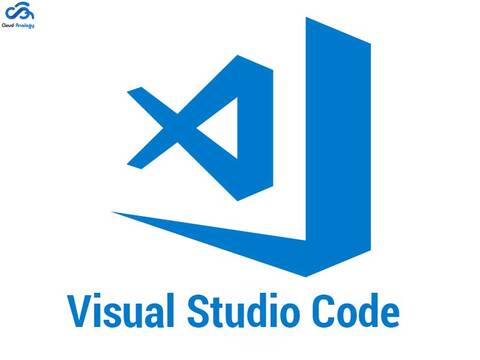
Visual Studio Code– It is an open-source text editor, which can be easily run anywhere whether it be Windows, Linux, and Mac. It is a very light-weighted tool i.e., does not support much space on RAM. It provides Syntax Highlighting, auto-completion for various imported modules, definitions of functions, and types of variables. It also provides debugging with call stacks, breakpoints, and an interactive console. It is a customizable and extensible text editor. It is available free of cost and supports all types of programming languages.
What is the most used code editor?
Visual Studio Code, also known as VS Code, is an open-source code editor by Microsoft. It is a cross-platform text editor that can run on any device, either on Linux, Windows, or Mac.
This text editor is focused on increasing the developer’s performance. Features like auto-completion, system debugging help to improve the developer’s daily tasks.
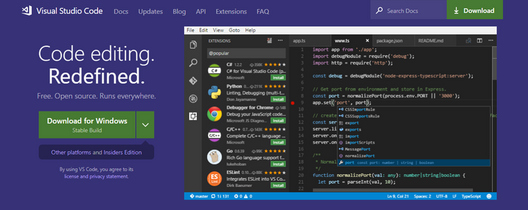
Of all the code editors on the list, it is probably the closest to being an IDE. Although it is compelling, it requires considerable time during start-up, which is the only cons of this text editor. However, while using it, VS Code is quick and able to handle quite a few exciting tasks, such as fast Git commits or opening and sorting through multiple folders’ worth of content.
VS Code has a built-in terminal and built-in Git support, making this text editor one of the best text editors in the market. It can be customized according to your need. Through VS Code extensions, you can install many features, and you can perform all the works that can be performed on an IDE.
What can you do with a code editor?
A code editor is nothing but a text editor that is specialized for writing software. It may be a stand-alone program or part of an integrated development environment (IDE). They make writing and reading the source code easier by differentiating the elements, so the programmers can view their code.
