What is Azure?
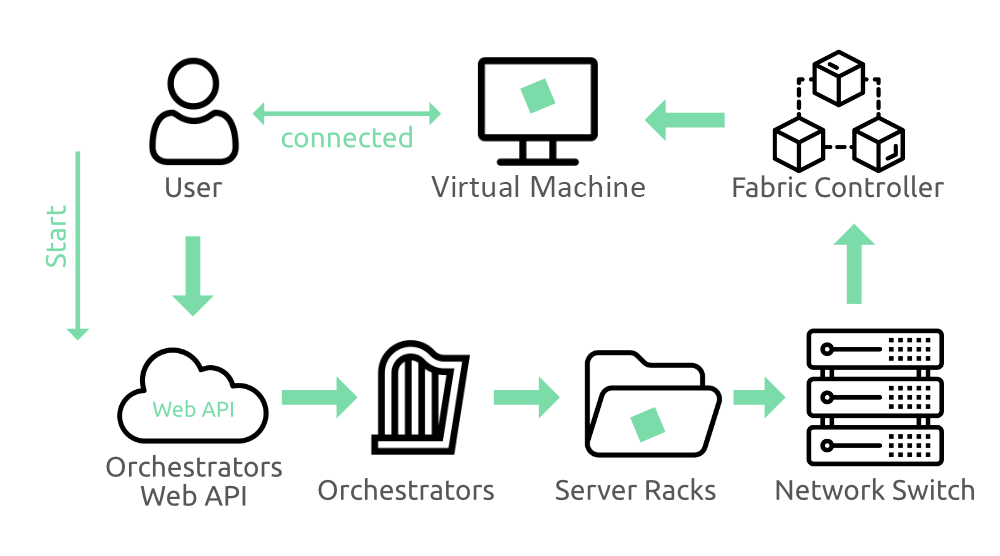
Azure, also known as Microsoft Azure, is a cloud computing platform and set of services offered by Microsoft. It provides a wide range of cloud services that enable organizations to build, deploy, and manage applications and services through Microsoft’s global network of data centers. Azure offers both Infrastructure as a Service (IaaS) and Platform as a Service (PaaS) capabilities, allowing businesses to choose the level of control and flexibility they need for their applications.
Some of the benefits of using Azure include:
- Scalability: Azure is a scalable platform that can be easily scaled up or down to meet your needs.
- Reliability: Azure is a reliable platform that is backed by Microsoft’s infrastructure.
- Security: Azure is a secure platform offering various security features.
- Cost-effectiveness: Azure is a cost-effective platform offering various pricing options.
What are the top use cases of Azure?
Here are some of the top use cases of Azure:
- Web applications: Azure is a great platform for hosting web applications. It offers a variety of services that can be used to build and deploy web applications, including Azure App Service, Azure Databases, and Azure Traffic Manager.
- Mobile applications: Azure is a great platform for developing and deploying mobile applications. It offers a variety of services that can be used to build and deploy mobile applications, including Azure Mobile Apps, Azure App Service, and Azure Functions.
- IoT: Azure is a great platform for developing and deploying IoT solutions. It offers a variety of services that can be used to connect, manage, and analyze IoT devices, including Azure IoT Hub, Azure IoT Edge, and Azure Time Series Insights.
- DevOps: Azure is a great platform for DevOps. It offers a variety of services that can be used to automate the development, testing, and deployment of applications, including Azure Pipelines, Azure Boards, and Azure Artifacts.
- Data analytics: Azure is a great platform for data analytics. It offers a variety of services that can be used to store, process, and analyze data, including Azure Data Lake Storage, Azure Data Factory, and Azure Synapse Analytics.
- Machine learning: Azure is a great platform for machine learning. It offers a variety of services that can be used to build, train, and deploy machine learning models, including Azure Machine Learning Studio, Azure Machine Learning SDKs, and Azure Machine Learning Compute.
- Artificial intelligence: Azure is a great platform for artificial intelligence. It offers a variety of services that can be used to build, train, and deploy artificial intelligence applications, including Azure Bot Service, Azure Cognitive Services, and Azure Machine Learning.
What are feature of Azure?
Here are some of the features of Azure:
- Scalability: Azure is a scalable platform that can be easily scaled up or down to meet your needs. You can scale your resources up or down based on demand, so you only pay for what you use.
- Reliability: Azure is a reliable platform that is backed by Microsoft’s infrastructure. Microsoft has a proven track record of uptime and reliability, so you can be confident that your applications will be up and running when you need them.
- Security: Azure is a secure platform offering various security features. Azure has a team of security experts who are constantly working to protect your data.
- Cost-effectiveness: Azure is a cost-effective platform offering various pricing options. You can choose the pricing option that best fits your needs, so you can save money on your cloud computing costs.
What is the workflow of Azure?
The workflow of using Microsoft Azure involves several key steps, from project creation to development, testing, deployment, and ongoing management.
The workflow of Azure can be divided into the following steps:
- Planning: The first step is to plan your Azure deployment. This includes deciding what Azure services you need, how you will architect your Azure resources, and how you will manage your Azure costs.
- Deployment: The next step is to deploy your Azure resources. This can be done using the Azure portal, the Azure CLI, or the Azure SDKs.
- Configuration: Once your Azure resources are deployed, you need to configure them. This includes setting up your Azure storage, databases, and networking.
- Testing: It is important to test your Azure deployment before you put it into production. This includes testing your Azure applications and services to make sure they are working properly.
- Monitoring: Once your Azure deployment is in production, you need to monitor it. This includes monitoring your Azure resources for performance, availability, and security.
- Maintenance: Azure resources need to be maintained on a regular basis. This includes patching your Azure VMs, updating your Azure databases, and monitoring your Azure costs.
- Scaling: As your Azure deployment grows, you may need to scale your Azure resources up or down. This can be done easily through the Azure portal or the Azure CLI.
- Decommissioning: Once your Azure deployment is no longer needed, you can decommission it. This includes deleting your Azure resources and removing them from your Azure subscription.
How Azure Works & Architecture?
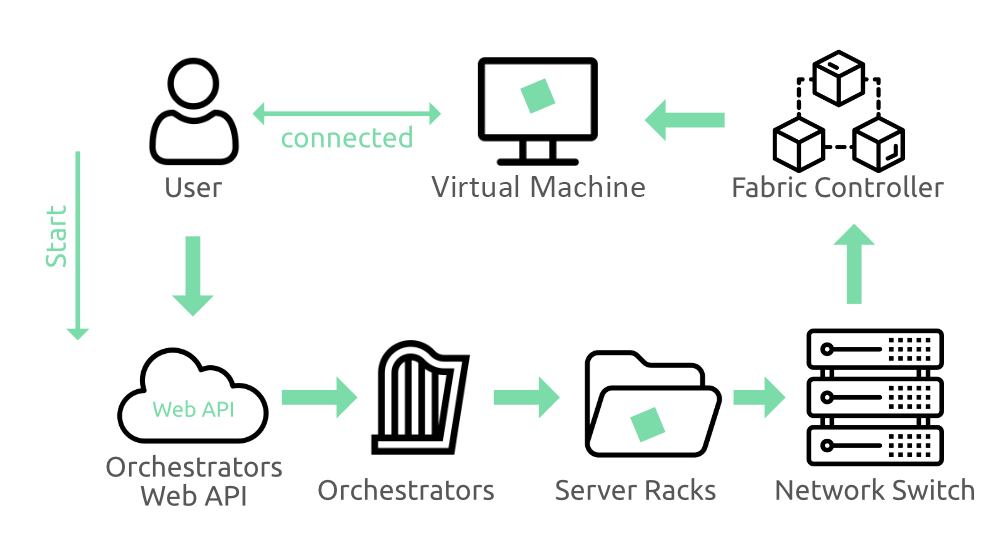
Azure is a cloud computing platform that offers a broad range of services, including computing, storage, networking, databases, analytics, machine learning, and artificial intelligence. Azure is a highly scalable and reliable platform that can be used to build and deploy a wide variety of applications.
Azure architecture is divided into three layers:
- Compute: The compute layer provides the resources that your applications need to run. This includes virtual machines, containers, and serverless computing.
- Storage: The storage layer provides a place to store your applications’ data. This includes blob storage, file storage, and table storage.
- Networking: The networking layer connects your applications and data together. This includes virtual networks, load balancing, and DNS.
How to Install and Configure Azure?
Installing and configuring Microsoft Azure involves creating an Azure account, setting up resources in the Azure portal, and using Azure services.
To install and configure Azure, you need to follow these steps:
1. Create an Azure account: You need to create an Azure account to access Azure services. You can create an Azure account for free.
2. Install the Azure CLI: The Azure CLI is a command-line tool that can be used to manage Azure resources. You can install the Azure CLI on Windows, macOS, and Linux.
3. Configure the Azure CLI: Once you have installed the Azure CLI, you need to configure it with your Azure subscription credentials. You can do this by running the following command:
az login4. Create an Azure resource group: A resource group is a logical container for Azure resources. You can create a resource group by running the following command:
az group create --name my-resource-group5. Create an Azure virtual machine: A virtual machine (VM) is a computer that runs on Azure. You can create a VM by running the following command:
az vm create --resource-group my-resource-group --name my-vm6. Connect to your Azure VM: Once you have created your Azure VM, you need to connect to it. You can connect to your Azure VM using the Azure CLI or the Azure portal.
7. Configure your Azure VM: Once you have connected to your Azure VM, you need to configure it. You can configure your Azure VM by installing software, configuring settings, and connecting to networks.
8. Deploy your application to Azure: Once your Azure VM is configured, you can deploy your application to Azure. You can deploy your application to Azure using the Azure CLI, the Azure portal, or a variety of other tools.
9. Manage your Azure resources: Once you have deployed your application to Azure, you need to manage your Azure resources. You can manage your Azure resources using the Azure CLI, the Azure portal, or a variety of other tools.
Fundamentals Tutorial of Azure
Here’s a fundamentals tutorial of Microsoft Azure to help you understand the basics and get started:
1. Create an Azure Account:
- Go to the Azure portal at https://portal.azure.com/.
- Sign in using your Microsoft account. If you don’t have one, you can create a new account.
2. Navigate the Azure Portal:
- Explore the Azure portal interface. The left-hand menu contains various categories of services like Compute, Networking, Databases, AI + Machine Learning, and more.
3. Create a Virtual Machine:
- Click on “Virtual machines” in the left-hand menu.
- Click “+ Add” to create a new virtual machine.
- Choose the OS, configure VM settings (name, size, region), set up authentication (SSH key or password), and review the configuration.
- Click “Review + Create” and then “Create” to provision the virtual machine.
4. Create a Storage Account:
- Click on “Storage accounts” in the left-hand menu.
- Click “+ Add” to create a new storage account.
- Provide a unique name, select the performance tier and replication option, and configure advanced settings if needed.
- Click “Review + Create” and then “Create” to create the storage account.
5. Deploy a Web App:
- Click on “App Services” in the left-hand menu.
- Click “+ Add” to create a new web app.
- Provide a name, choose the runtime stack (e.g., Node.js, .NET), and configure other settings.
- Click “Review + Create” and then “Create” to deploy the web app.
6. Set Up Azure SQL Database:
- Click on “SQL databases” in the left-hand menu.
- Click “+ Add” to create a new Azure SQL Database.
- Configure database settings, including server name, credentials, and advanced options.
- Click “Review + Create” and then “Create” to provision the database.
7. Explore Azure Functions (Serverless):
- Click on “Function Apps” in the left-hand menu.
- Click “+ Add” to create a new function app.
- Choose the runtime stack (e.g., Node.js, C#), set up storage, and configure other settings.
- Create a simple function that responds to an HTTP trigger.
8. Monitor Resources:
- Azure provides monitoring and diagnostics tools for your resources. Explore metrics and logs for insights into performance and usage.
9. Secure Resources:
- Set up security measures such as firewalls, virtual networks, and identity and access management (Azure Active Directory) to protect your resources.
10. Scale Resources:
- Learn about scaling options, both vertical (resizing) and horizontal (increasing instances) scaling, for your virtual machines and web apps.
11. Explore Further:
- Azure offers a plethora of services like AI, analytics, IoT, and more. Explore these services and their documentation to understand how they can benefit your projects.
[…] What is Azure? […]