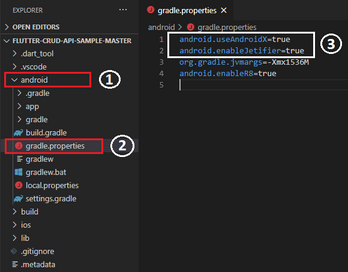[SOLVED] Error: Your app isn’t using AndroidX.
I used Windows’ Visual Studio Code to create a flutter app. When I run the project, a notice appeared saying,
AndroidX is not used by your app.
You may easily migrate your app by following the instructions on https://goo.gl/CP92wY to prevent any build failures.
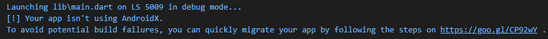
However, while creating the Android project study and its APK with Flutter, an error occurred. So here is the answer:
Step 1. Go to Android folder of your project.
Step 2. Open gradle.properties File.
Step 3. Paste the Below Code in the file.
android.useAndroidX=true
android.enableJetifier=true