KVM vs VMware Hypervisor Comparison 2020
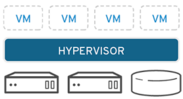
Source:-https://www.serverwatch.com
KVM vs VMware hypervisors is a classic debate. Hypervisors have increased in usability and power over the last several years as more companies use virtual machines (VMs) to quickly right-size their infrastructure. And as KVM and VMware continue to overlap in capabilities and performance, you may struggle with finding the best option for your VM architecture.
VMware vSphere comes as a free download with limited capabilities and the option to upgrade to paid vSphere plans. The tool connects with the vSphere ESXi bare-metal server software that you install directly on the server. Together, the vSphere hypervisor and the ESXi hypervisor manage the infrastructure that supports your VMware virtual machines.
KVM uses a Linux kernel and gives the kernel the virtualization and management abilities of a hypervisor. The tool can work on Linux or Windows platforms, which is a plus for Linux users.
This article will examine KVM vs. VMware hypervisors in terms of performance, usability, total cost of ownership, and security.
KVM vs. VMware Performance
Both KVM and VMware act as Type 1 hypervisors. VMware is an actual Type 1 hypervisor that runs on the bare-metal server hardware, increasing the performance of the tool over Type 2 hypervisors.
KVM is technically a Type 2 hypervisor, as it runs on the Linux kernel, but it acts as though it is running on the bare-metal server like a Type 1 hypervisor. The distinction is so minor that KVM is often referenced as a Type 1. What’s more, KVM takes significantly less time to start a virtual server. And the overhead of KVM comes in at approximately 10,000 lines of code in contrast to the (unconfirmed) 60 million lines of code that runs the VMware tools.
Usability for KVM vs. VMware vSphere
KVM is an open source tool, and it comes with all the pros and cons of the open source community. Support is available through vendors like IBM Red Hat or Oracle. KVM includes more features than any other hypervisor, and has more flexibility in terms of integrations. And users state that the graphical user interface (GUI) isn’t as comprehensive, which means you should be prepared to work in the command line.
VMware vSphere comes as a free tool with upgrades. It also has the features you’d expect from an enterprise-grade solution, including a Lifecycle Manager tool that allows admins to manage ESXi hosts via images or baselines. It can also be extended with Tanzu to run Kubernetes workloads directly on the hypervisor layer. The tools are user-friendly, with many options in the dashboards to quickly check the health status and spin up new VMs.
Scalability
Users of both KVM and VMware say that they have experienced very few issues with scalability on these products. Among those are that upgrading to a newer version of VMware may make your old servers unusable. And because VMware is installed directly on VMware servers, you’ll be locked into their hardware. Otherwise the two options can scale near-infinitely with the addition of more hardware.
Total cost of ownership (TCO)
Because it’s an open source tool, KVM will beat VMware on price every time. But KVM users will want to consider whether support and feature availability are high priorities, which is where open source tools often lag behind commercial options. They should also consider how KVM will integrate with their existing hardware. In addition, companies should take into account whether they can successfully hard partition their virtual machines to prevent taking on more application licenses than necessary.
Security
KVM security largely depends on the vendor. Oracle KVM has released Ksplice, which allows admins to run updates on the full infrastructure with zero downtime. Red Hat provides sVirt and Security-Enhanced Linux for security threat detection and prevention.
VMware offers security support for HIPAA, CJIS, and PCI DSS 3.2, among others, through its Compliance and Cyber Risk Solutions (CCRS) tools. These provide the infrastructure and the guidance to ensure that virtual workloads are secured and meet regulatory standards. Because it is supported by the VMware Enterprise environment, these tools may be preferable for companies in highly regulated industries who need the assurance of third-party security standards and oversight.
Choosing KVM vs. VMware hypervisors
What your decision may come down to is the infrastructure, the OS you use, and your security needs. KVM runs on Linux, so you’ll need to have a Linux machine available. VMWare runs directly on the ESXi architecture, which means the tool has marginal performance enhancements over KVM, but requires the purchase of the VMware infrastructure for expansion.