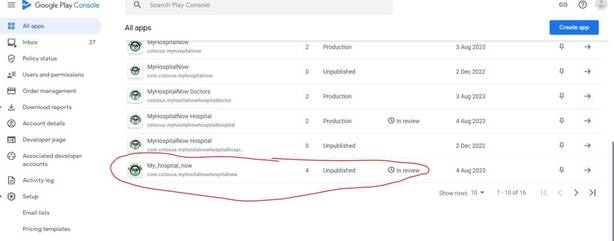How to Unpublish the app from the Google Play console?
Step 1:
Go to your app and click your app
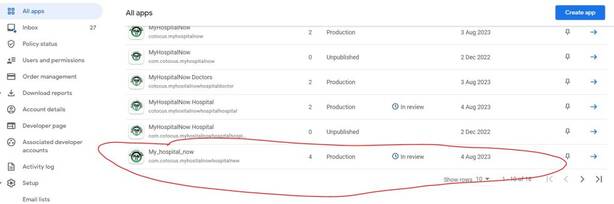
Step 2:
Go to Publishing Overview and click Turn off Managed publishing
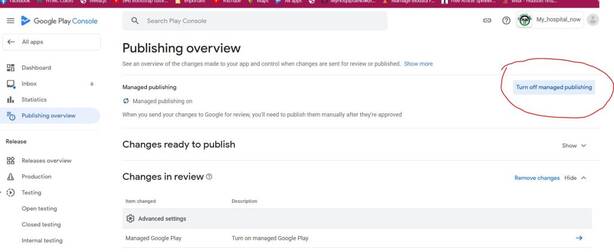
Step 3:
Go to Managed Publishing and select managed publishing off and save button click.
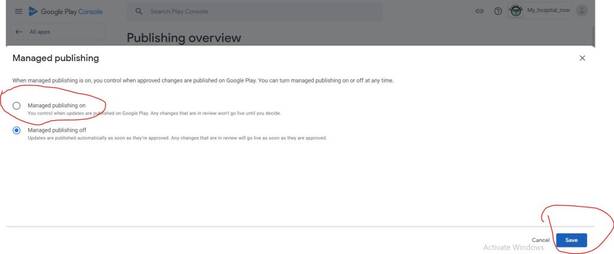
Step 4:
Go to setup and click Advanced Settings and click the Unpublished button click.
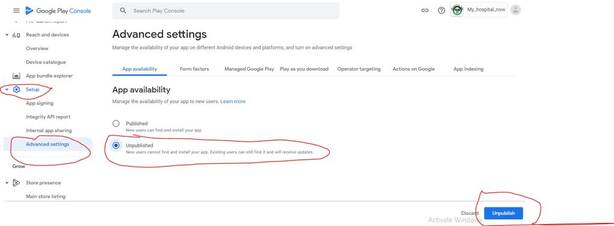
Step 5:
Result in unpublished your app