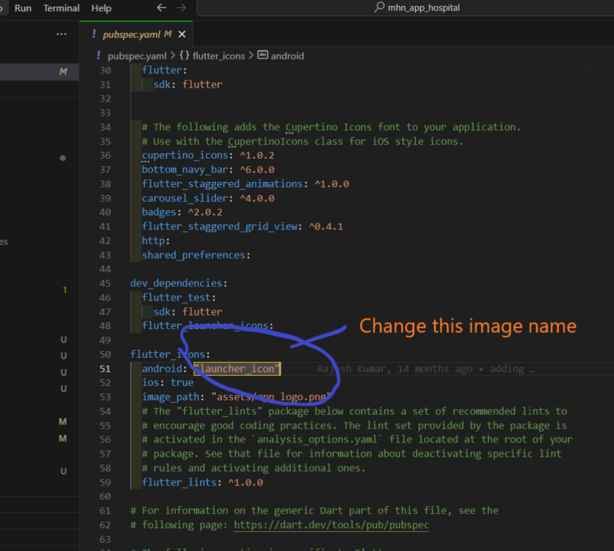How to fix the error: “resource mipmap/ic_launcher (aka com.example.MyAppName: mipmap/ic_launcher) not found.” on vs code
I had the same problem, I was importing the icons using:
Android Studio -> new -> ImageAsset -> choose the image
But when saving it, I didn’t notice they gave me 3 options to save: debug, main, or release. I was saving in debug, that’s why when I went to compile, it didn’t search in debug but in main instead.
Solution: Import the icons from the main:
Android Studio -> new -> ImageAsset -> choose the image -> save to main
And go to pubspec.yaml and change name for this