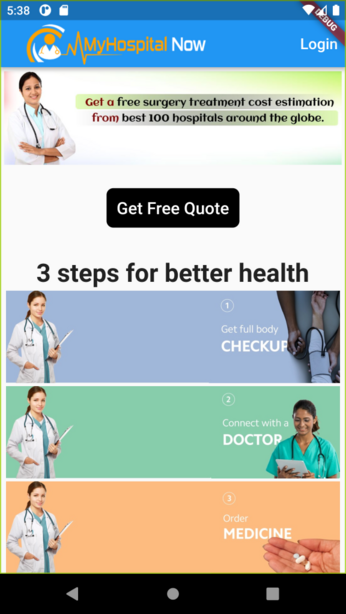How to display the image in Flutter
To display an image in Flutter, do the following steps:
Step 1: First, we need to create a new folder inside the root of the Flutter project and named it assets. We can also give it any other name if you want.
Step 2: Next, inside this folder, add one image manually.
Step 3: Update the pubspec.yaml file. Suppose the image name is tablet.png, then pubspec.yaml file is:
Step 4: Finally, open get_started_screen.dart file and insert the following code.
Step 5: Now, run the app. You will get something like the screen below.