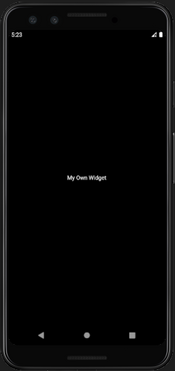How To Create Your Own Widget In Flutter.
To Create your Own Widget in Flutter, Just Follow the Below Steps.
- New Dart file for your widget creation:
To select a folder in your project hierarchy, use the right mouse button.
Choose “New” then “File.”
Enter a file name ending in “.dart,” for example, “my_custom_widget.”
- Open the newly created file and import the necessary packages:
import 'package:flutter/material.dart';
- Define your custom widget by creating a new class that extends StatelessWidget or StatefulWidget:
If your widget doesn’t need to maintain any internal state, extend StatelessWidget:
class MyCustomWidget extends StatelessWidget {
@override
Widget build(BuildContext context) {
// Widget implementation
}
}
- If your widget needs to maintain internal state and be updated dynamically, extend StatefulWidget:
class MyCustomWidget extends StatefulWidget {
@override
_MyCustomWidgetState createState() => _MyCustomWidgetState();
}
class _MyCustomWidgetState extends State<MyCustomWidget> {
@override
Widget build(BuildContext context) {
// Widget implementation
}
}
- Implement the build method within your custom widget class:
Inside the build method, return the UI representation of your widget by creating and configuring Flutter widgets:
@override
Widget build(BuildContext context) {
return Container(
// Widget configuration
);
}
- Customize your widget by adding child widgets, applying styles, and configuring properties:
The structure and look of your widget can be specified using pre-existing Flutter widgets or by developing a bespoke widget within the build function.
Widgets can be nestled inside of other widgets to make intricate designs and architectures.
- Optionally, add properties to your custom widget for customization:
- Define properties as instance variables within your widget class, and pass values to these properties when using your widget.
- Use these property values within the build method to customize the behavior or appearance of your widget.
- Use your custom widget in other parts of your Flutter app:
- Import the file where your custom widget is defined.
- Add an instance of your custom widget to the widget tree, just like any other Flutter widget:
MyCustomWidget(),
See Output Below