How to create a GitHub account?

Hello friends, welcome to the world of programming. Let’s start this. Like, you will have seen the title of the article. Today, I’m talking about GitHub, mainly talk will happen about GitHub. After that, you are taking to see some more platforms, those are like GitHub, that use of Git.
Unlimited private repositories
Therefore, go to GitHub and looking for the pricing, for pricing, we go to the plans & see the price. That GitHub was before 20I9, those were private repositories. They charged $7 for that but now that in the free plan unlimited public and private repositories, and unlimited collaborators so, here new features have come in 20I9 that are released. With unlimited public and private repositories, any user can make them in a free plan. Before 20I9, this plan was paid that if anyone wants to make private repositories so, they had to pay $7 for that then like as you can make in the free plan. There is one Gitlab, what is Gitlab? This is similar to GitHub. How much enough GitHub is famous? How much using it, how much Gitlab? one is a bit bucket which is given by atlas Ian, it is developed by atlas Ian. So, looking at the pricing of this, if you’re looking at the price of Gitlab. If you will look at there, those free plan is there. Look in that all stages of the DevOps cycle, it is also similar enough limit till the bit bucket, the pricing of this. Let’s take a look at the bit bucket.
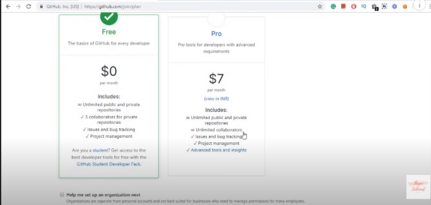
Pricing of bit bucket
Looking pricing of this, what is the pricing of it? In the plan of free up to five users. Something pricing of it means nearly it is similar. You can use any platform but we will talk about GitHub, we are going to use GitHub. So, let’s look, what is GitHub? GitHub is mine. There if you will go to the home page of GitHub then built for the developer, it is come write as from before on the first page. It is open-source of your, the meaning of open source is one type you can agree that it is a Facebook of developers, you can understand like this way. If you search the code of Linux, there you will get the code of Linux.
Linux source code on GitHub
If you will search for the Linux, repositories of Torvalds on there. Those are like “Torvalds/ Linux“, they have uploaded there the source code of Linux. There is the full source code of Linux, you can see there how many times people have downloaded it. How much time commits? Even you can see an infinite number of contributors, how many releases and branches? Let’s understand about the numbers. How can you do it like, how can we do download, give own contributions? Right, how can we do that, we will see about these things. Now, we aren’t going to do GitHub in Linux, we shall see it as normal. How we do contributions and we make repositories. First, we do signup then for doing sign up, clicking on the signup option.
Create GitHub account
After clicking on the signup option, the signup page will open then you will get to create your account space. After this,
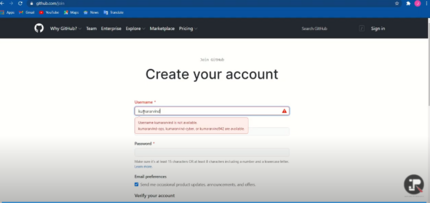
- We will take a username like Beaproplayer024
- Next, you will put Email address.
- Again, let’s put password on it.
After putting in the password, we will click on verify account option. After verification, we have done create an account then you have to do verify it. They have verified you. There below you will do join the free plan, if you should want a free plan, you don’t need to take paid plan. There, they will ask some questions so, you should take to complete it. Suppose, they ask questions like what kind of work do you do, mainly, how much programming experience do you have, and what do you plan to use GitHub for. Now, you have to click on the complete setup option. After this, one verification will send to your Gmail account like Beaproplayer024@gmail.com then from there you come to Gmail for verification and you do the verification. After email verification, your id will be active so, doing the skip for now option, move to the profile section. Your profile will open and there you can put your own bio, company name, and location by doing the edit option. There is a place where shows your joined GitHub, contribution like as your contribution and activities, it shows you. What activities we do, it will show about that things.