Fundamental Tutorials of Python
What is Python?

Python is a high-level programming language that was created by Guido van Rossum in the late 1980s. It was designed with the goal of being easy to understand and write, allowing programmers to focus on solving problems rather than worrying about complex syntax. Python emphasizes code readability and uses indentation to define code blocks, making it visually appealing and easy to follow.
What are the features of Python?
Python is a general-purpose programming language with a lot of features that make it a popular choice for a variety of tasks.
Here are some of the key features of Python:
- Easy to learn and use. Python is a very readable language, and it has a simple syntax that is easy to understand. This makes it a great language for beginners to learn.
- Powerful and versatile. Python is a very powerful language, and it can be used to create a wide variety of applications. It is also very versatile, and it can be used for a variety of tasks, such as web development, data science, and machine learning.
- Large and active community. Python has a large and active community of developers, which means that there are many resources available to help you learn the language and troubleshoot problems.
- Many libraries and tools. There are many libraries and tools available for Python, which makes it easy to extend the language and add new functionality.
- Free and open-source. Python is a free and open-source language, which means that it is available to everyone to use and modify.
What is the workflow of Python?
The workflow of Python is the process of writing, testing, and debugging Python code. It can be divided into the following steps:
- Planning. The first step is to plan what you want to do with your Python code. This includes defining the problem you are trying to solve, identifying the data you need, and designing the solution.
- Coding. The next step is to write the Python code that implements your solution. This involves defining variables, writing functions, and using control flow statements.
- Testing. Once you have written your code, you need to test it to make sure that it works correctly. This involves running the code with different inputs and checking the output.
- Debugging. If your code does not work correctly, you need to debug it to find and fix the errors. This involves using a debugger to step through the code line by line and identify the source of the error.
- Deployment. Once your code is working correctly, you need to deploy it so that it can be used by others. This may involve packaging the code into a distributable format, such as a Python wheel or a Docker image.
How Python Works & Architecture?
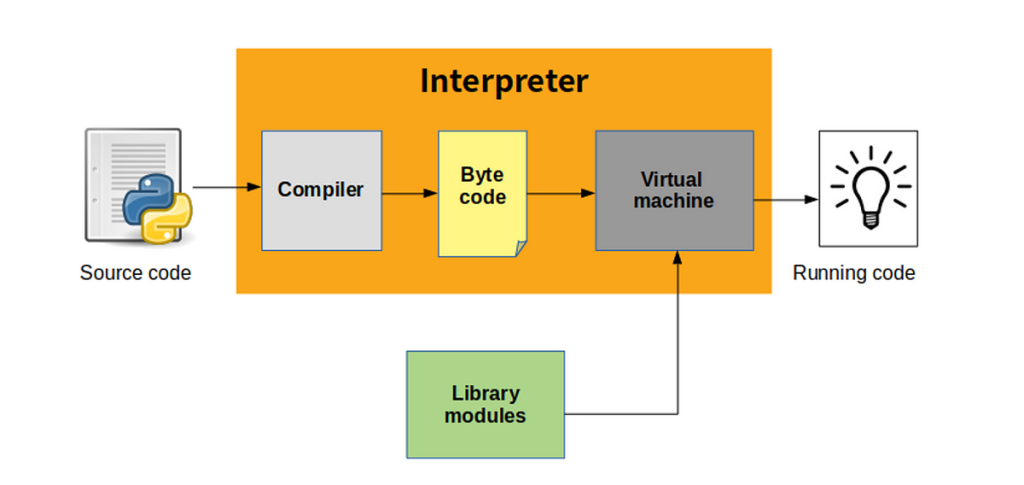
Python is an interpreted language, which means that it is not compiled into machine code before it is executed. Instead, the Python interpreter reads the source code and executes it line by line. This makes Python very fast to develop, as you do not need to wait for the code to be compiled before you can see the results.
Python’s architecture is divided into two main parts: the interpreter and the standard library. The interpreter is responsible for reading and executing the Python source code. The standard library is a collection of modules that provide a variety of functionality, such as string manipulation, file handling, and mathematical operations.
When you run a Python program, the interpreter first reads the source code and creates a representation of the program in memory. This representation is called the abstract syntax tree (AST). The AST is then used by the interpreter to execute the program line by line.
The standard library is a collection of modules that are included with the Python interpreter. These modules provide a variety of functionality, such as string manipulation, file handling, and mathematical operations. The standard library is a very important part of Python, as it provides a lot of the functionality that is needed to write Python programs.
Here are some of the key components of Python’s architecture:
- The interpreter: The interpreter is the program that reads and executes Python source code.
- The AST: The AST is a representation of the Python source code in memory.
- The standard library: The standard library is a collection of modules that provide a variety of functionality.
- The Python virtual machine (VM): The VM is responsible for executing the Python bytecode.
How to Install and Configure Python?
Here are the steps on how to install and configure Python:
- Download the Python installer from the official Python website.
- Run the installer and follow the instructions.
- Add Python to your system path. This will allow you to run Python from the command line.
- Install a Python IDE or editor. This will make it easier to write and run Python code.
Here are the specific steps for each operating system:
Windows:
- Download the Python installer from the Python website: https://www.python.org/downloads/.
- Run the installer and follow the instructions.
- To add Python to your system path, open the Environment Variables window (you can do this by searching for “environment variables” in the Windows search bar). In the Environment Variables window, click on the Path variable and then click on the Edit button. In the Edit environment variable window, add the path to the Python installation directory to the Variable value field. For example, if you installed Python in the C:\Program Files\Python directory, you would add C:\Program Files\Python to the Variable value field.
- To install a Python IDE or editor, you can download one from the Python website: https://www.python.org/downloads/. Some popular IDEs and editors for Python include PyCharm, Visual Studio Code, and Sublime Text.
Linux:
To install Python on Linux, you can use the package manager. For example, on Ubuntu, you can install Python by running the following command:
sudo apt-get install python3macOS:
To install Python on macOS, you can use the Homebrew package manager: https://brew.sh/. To install Python with Homebrew, run the following command:
brew install pythonOnce you have installed Python, you can verify the installation by opening a command prompt and running the following command:
python --versionThis will print the version of Python that is installed on your system.
To configure Python, you can create a .profile or .bashrc file in your home directory and add the following line to the file:
export PATH=$PATH:$HOME/.local/binThis will add the bin directory in your home directory to your system path. This will allow you to run Python scripts from your home directory.
[…] Fundamental Tutorials of Python […]