Fundamental Tutorials of PostgreSQL
What is PostgreSQL?
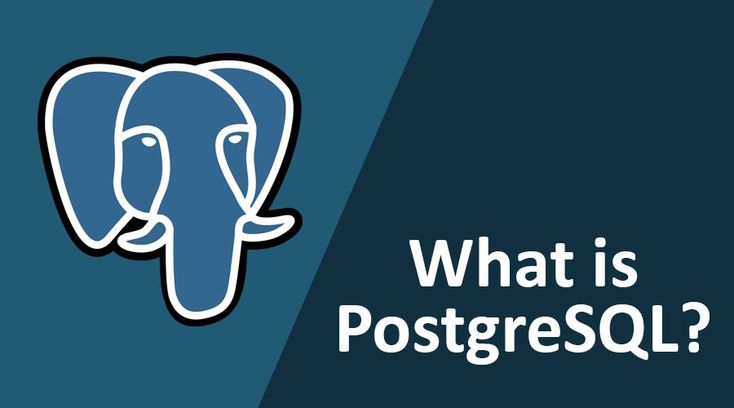
PostgreSQL, often simply referred to as “Postgres,” is a powerful open-source relational database management system (RDBMS). It is known for its advanced features, extensibility, and strong adherence to SQL standards. PostgreSQL is designed to handle various types of data and workloads, ranging from simple queries to complex data analysis and high-traffic applications.
What are the top use cases of PostgreSQL?
PostgreSQL is a popular and powerful database management system (DBMS) that is used for a variety of applications.
Here are some of the top use cases of PostgreSQL:
- Web applications: PostgreSQL is a popular choice for web applications because it is scalable, reliable, and secure. It can be used to store data for a variety of web applications, such as user profiles, blog posts, and product catalogs.
- Big data: PostgreSQL can be used to store and analyze large amounts of data. It is a good choice for applications that require real-time data access, such as stock trading and gaming.
- E-commerce: PostgreSQL is a good choice for e-commerce applications because it can handle a large volume of transactions. It is also a good choice for applications that require complex queries, such as product recommendations and searches.
- Financial services: PostgreSQL is a popular choice for financial services applications because it is reliable and secure. It can be used to store data for a variety of financial applications, such as trading, risk management, and accounting.
- Healthcare: PostgreSQL is a good choice for healthcare applications because it is secure and compliant with HIPAA regulations. It can be used to store data for a variety of healthcare applications, such as patient records, billing, and research.
What are the features of PostgreSQL?
PostgreSQL is a popular and powerful database management system (DBMS) that is used for a variety of applications.
Here are some of the key features of PostgreSQL:
- Object-relational: PostgreSQL is an object-relational database, which means that it combines the strengths of object-oriented programming with the strengths of relational databases. This makes PostgreSQL a powerful and versatile database that can be used for a variety of applications.
- ACID compliance: PostgreSQL is ACID compliant, which means that it guarantees data integrity. This is important for applications that require reliable data storage.
- Extensibility: PostgreSQL is extensible, which means that it can be customized to meet the needs of specific applications. This makes PostgreSQL a good choice for organizations that need a database that can be customized to their specific requirements.
- Security: PostgreSQL is secure, and includes a variety of features to protect data from unauthorized access. This makes PostgreSQL a good choice for organizations that need to protect sensitive data.
- Community support: PostgreSQL has a large and active community of users and developers, which provides support and resources for PostgreSQL users. This makes PostgreSQL a good choice for organizations that need support for their PostgreSQL deployments.
What is the workflow of PostgreSQL?
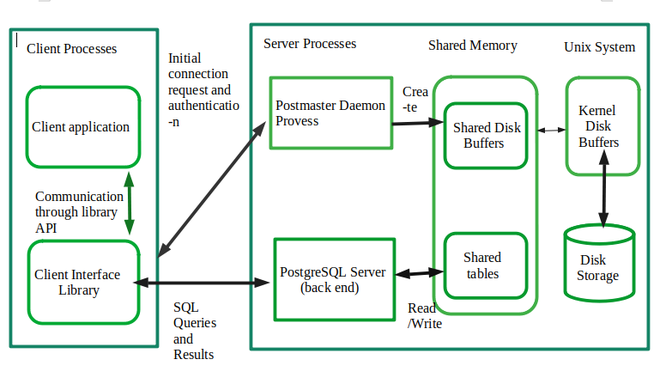
The workflow of PostgreSQL is as follows:
- Create a database: The first step is to create a database. A database is a collection of related data.
- Create a table: The next step is to create a table. A table is a collection of rows and columns.
- Insert data into the table: The third step is to insert data into the table.
- Query the data in the table: The fourth step is to query the data in the table. This is done using SQL, which is a language for querying databases.
- Update the data in the table: The fifth step is to update the data in the table. This is done using SQL.
- Delete data from the table: The sixth step is to delete data from the table. This is done using SQL.
How to Install and Configure PostgreSQL?
To install and configure PostgreSQL, you can follow these steps:
1. Download the PostgreSQL installer from the PostgreSQL website. The PostgreSQL website has a variety of installers available for different operating systems. You can download the installer for your operating system from the website.
2. Install the PostgreSQL installer on your computer. Once you have downloaded the PostgreSQL installer, you can install it on your computer. The installation process is straightforward and will vary depending on your operating system.
3. Create a PostgreSQL user account. Once the PostgreSQL installer is installed, you need to create a PostgreSQL user account. This user account will be used to connect to the PostgreSQL database. You can create a user account using the following command:
sudo -u postgres createuser my_userThis command will create a user account called my_user.
4. Set a password for the PostgreSQL user account. Once you have created a PostgreSQL user account, you need to set a password for the user account. You can set a password using the following command:
sudo -u postgres psql
ALTER USER my_user WITH PASSWORD 'my_password';This command will set the password for the my_user user account to my_password.
5. Start the PostgreSQL server. Once you have created and configured a PostgreSQL user account, you need to start the PostgreSQL server. You can start the PostgreSQL server using the following command:
sudo systemctl start postgresql6. Connect to the PostgreSQL database. Once the PostgreSQL server is started, you can connect to the PostgreSQL database using the following command:
psql -U my_userThis command will connect to the PostgreSQL database as the my_user user account.
7. Create a database. Once you are connected to the PostgreSQL database, you can create a database. You can create a database using the following command:
CREATE DATABASE my_database;This command will create a database called my_database.
8. Create a table. Once you have created a database, you can create a table. You can create a table using the following command:
CREATE TABLE my_table (
id integer PRIMARY KEY,
name text NOT NULL,
age integer
);This command will create a table called my_table with three columns:
- id is the primary key of the table.
- name is a text field that cannot be null.
- age is an integer field.
9. Insert data into the table. Once you have created a table, you can insert data into the table. You can insert data into the table using the following command:
INSERT INTO my_table (name, age) VALUES (‘John Doe’, 30);
This command will insert a row into the my_table table with the following values:
- name: John Doe
- age: 30
10. Query the data in the table. Once you have inserted data into the table, you can query the data in the table. You can query the data in the table using the following command:
SELECT * FROM my_table;This command will return all rows from the my_table table.
[…] Fundamental Tutorials of PostgreSQL […]