Fundamental Tutorials of PHP
What is PHP?

PHP, which stands for Hypertext Preprocessor, is a server-side scripting language that is used to create dynamic web pages. It was originally designed as a tool for managing website content, but it has evolved into a full-fledged programming language. PHP is often embedded within HTML code, allowing developers to mix dynamic and static content seamlessly.
What are the top use cases of PHP?
PHP is a general-purpose language that can be used for a variety of tasks, but it is particularly well-suited for web development.
Here are some of the top use cases of PHP:
- Web development: PHP is a popular language for developing web applications. It is used to create the dynamic content that makes web pages interactive. Some of the most popular websites in the world, such as Facebook, Wikipedia, and WordPress, are powered by PHP.
- Databases: PHP can be used to interact with databases. This makes it a popular language for developing web applications that need to store and retrieve data. PHP has built-in support for MySQL, PostgreSQL, and other popular databases.
- Command-line scripting: PHP can be used to write command-line scripts. This makes it a popular language for automating tasks. PHP can be used to automate tasks such as file management, system administration, and web scraping.
- Application development: PHP can be used to develop desktop and mobile applications. PHP has a built-in GUI toolkit called PHP GUI that makes it easy to develop desktop applications. PHP can also be used to develop mobile applications using frameworks such as Laravel and CodeIgniter.
What are the features of PHP?
PHP (Hypertext Preprocessor) is a popular scripting language used for web development. It offers a wide range of features that make it suitable for building dynamic and interactive web applications.
Here are some of the key features of PHP:
- Server-side scripting: PHP is a server-side scripting language. This means that PHP code is executed on the server before it is sent to the client. This makes it possible to create dynamic web pages that are customized for each user.
- Open-source: PHP is an open-source language. This means that the source code for PHP is freely available. This makes it possible for developers to contribute to the development of PHP and to make changes to the language to meet their own needs.
- Cross-platform: PHP is a cross-platform language. This means that PHP code can be run on a variety of operating systems, including Windows, Linux, and macOS. This makes it possible to develop PHP applications that can be deployed to a variety of platforms.
- Easy to learn: PHP is a relatively easy language to learn. This is because PHP has a simple syntax that is similar to other programming languages.
- Widely used: PHP is a widely used language. This means that there are a lot of resources available to help you learn PHP and to troubleshoot problems.
- Object-oriented: PHP is an object-oriented language. This means that PHP code can be organized into objects, which makes it easier to manage complex applications.
- Databases: PHP has built-in support for MySQL, PostgreSQL, and other popular databases. This makes it easy to interact with databases from PHP code.
- Web frameworks: There are a number of popular web frameworks available for PHP. These frameworks make it easy to develop complex web applications.
- Security: PHP has a number of security features that help to protect web applications from attacks.
What is the workflow of PHP?
The workflow of PHP development involves a series of steps and activities that guide the process of creating, testing, and deploying PHP-based web applications. While specific workflows can vary based on the project’s complexity and the development team’s practices.
Here are some tips for following a good workflow when writing PHP code:
- Use a version control system. This will help you to track changes to your code and to revert to previous versions if necessary.
- Write unit tests. Unit tests are small, self-contained tests that check the functionality of your code. They are a great way to ensure that your code is working correctly and to catch errors early.
- Use a debugger. A debugger is a tool that allows you to step through your code line by line and inspect the values of variables. This can be very helpful for debugging errors in your code.
- Document your code. Commenting on your code is a good way to explain what your code does and to make it easier to understand for other people.
How PHP Works & Architecture?
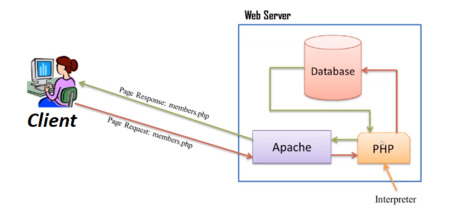
PHP is an interpreted language, which means that it is not compiled into machine code before it is executed. Instead, the PHP interpreter reads the source code and executes it line by line. This makes PHP very fast to develop with, as you do not need to wait for the code to be compiled before you can see the results.
PHP’s architecture is divided into two main parts: the interpreter and the standard library. The interpreter is responsible for reading and executing the PHP source code. The standard library is a collection of modules that provide a variety of functionality, such as string manipulation, file handling, and mathematical operations.
When you run a PHP program, the interpreter first reads the source code and creates a representation of the program in memory. This representation is called the abstract syntax tree (AST). The AST is then used by the interpreter to execute the program line by line.
The standard library is a collection of modules that are included with the PHP interpreter. These modules provide a variety of functionality, such as string manipulation, file handling, and mathematical operations. The standard library is a very important part of PHP, as it provides a lot of the functionality that is needed to write PHP programs.
Here are some of the key components of PHP’s architecture:
- The interpreter: The interpreter is the program that reads and executes PHP source code.
- The AST: The AST is a representation of the PHP source code in memory.
- The standard library: The standard library is a collection of modules that provide a variety of functionality.
- The web server: The web server is the software that delivers PHP pages to users.
How to Install and Configure PHP?
Here are the steps on how to install and configure PHP on Windows and Linux:
Windows
- Download the PHP files from the PHP website: https://windows.php.net/download/.
- Extract the files to a directory of your choice.
- Open the php.ini file in a text editor.
- Configure the settings in the php.ini file as needed.
- Add the directory where you extracted the PHP files to the PATH environment variable.
- Restart your computer.
Linux
- Open a terminal window.
- Update your packages by running the following command:
sudo apt update3. Install PHP by running the following command:
sudo apt install php4. Configure PHP by editing the php.ini file.
5. Restart your computer.
Once PHP is installed and configured, you can test it by creating a simple PHP file.
Here is an example of a simple PHP file:
<?php
echo "Hello, world!";
?>Save this file as hello_world.php in a directory that is accessible to PHP.
To run the PHP file, open a web browser and navigate to the directory where you saved the file.
The PHP file should display the text “Hello, world!” in your web browser.
For more information on installing and configuring PHP, please refer to the PHP documentation: https://www.php.net/manual/en/install.php.