Fundamental Tutorials of Objective-C
What is Objective C?

Objective-C is a general-purpose, object-oriented programming language that adds Smalltalk-style messaging to the C programming language. It was the primary programming language used for macOS, iOS, watchOS, and tvOS development until the introduction of Swift in 2014. Objective-C was created by Brad Cox and Tom Love in 1984 as a way to add object-oriented features to the C programming language. It was originally used for the NeXTSTEP operating system, which was later acquired by Apple. Objective-C became the primary programming language for macOS and iOS development with the release of the first iPhone in 2007.
Objective-C is a powerful and versatile language that is well-suited for a wide range of projects. It is a good choice for beginners and experienced developers alike.
Here are some of the benefits of using Objective-C:
- Powerful: Objective-C is a powerful language that can be used to create complex applications.
- Versatile: Objective-C can be used to create a wide variety of applications, from games to business applications.
- Object-oriented: Objective-C is an object-oriented language, which makes it easy to create complex applications with reusable code.
- C compatible: Objective-C is compatible with the C programming language, which makes it easy to port code from C to Objective-C.
- Well-documented: Objective-C is well-documented, which makes it easy to learn and use.
- Large community: Objective-C has a large and active community, which means that there are many resources available to help you learn and use the language.
What is top use cases of Objective-C?
Here are some of the top use cases of Objective-C:
- Developing macOS applications: Objective-C is still the primary programming language for developing macOS applications.
- Developing iOS applications: Objective-C was the primary programming language for developing iOS applications until the introduction of Swift in 2014. However, there are still many Objective-C codebases in use, and Objective-C is still a good choice for developing certain types of iOS applications.
- Developing watchOS applications: Objective-C was the primary programming language for developing watchOS applications until the introduction of Swift in 2015. However, there are still many Objective-C codebases in use, and Objective-C is still a good choice for developing certain types of watchOS applications.
- Developing tvOS applications: Objective-C was the primary programming language for developing tvOS applications until the introduction of Swift in 2015. However, there are still many Objective-C codebases in use, and Objective-C is still a good choice for developing certain types of tvOS applications.
- Developing cross-platform applications: Objective-C can be used to develop cross-platform applications using the Marmalade SDK.
- Developing games: Objective-C is a popular language for developing games for macOS, iOS, watchOS, and tvOS.
- Developing frameworks: Objective-C can be used to develop frameworks that can be used by other developers.
- Developing tools: Objective-C can be used to develop tools for macOS, iOS, watchOS, and tvOS.
What are features of Objective-C?
Objective-C is a general-purpose, object-oriented programming language that adds Smalltalk-style messaging to the C programming language. It has a number of features that make it a powerful and versatile language.
Here are some of the key features of Objective-C:
- Object-oriented: Objective-C is an object-oriented language, which means that it is based on the concept of objects. Objects have properties and methods, and they can interact with each other through messages.
- Messaging: Messaging is the key feature that distinguishes Objective-C from other object-oriented languages. Messages are used to send requests to objects. The receiver of the message then executes the corresponding method.
- Automatic memory management: Objective-C uses automatic memory management to free up memory that is no longer being used. This makes it easier to write code and prevents memory leaks.
- C compatible: Objective-C is compatible with the C programming language, which means that it can be used to call C functions and libraries. This makes it easy to port code from C to Objective-C.
- Well-documented: Objective-C is well-documented, which makes it easy to learn and use.
- Large community: Objective-C has a large and active community, which means that there are many resources available to help you learn and use the language.
What is the workflow of Objective-C?
The workflow of Objective-C is the process of developing an Objective-C application. It can be broken down into the following steps:
- Planning: The first step is to plan your application. This includes defining the scope of the application, identifying the features that you want to include, and creating a timeline for development.
- Design: Once you have a plan, you can start designing your application. This includes creating wireframes and mockups of the user interface and defining the data structures and algorithms that you will use.
- Setup: Objective-C applications are typically set up using Xcode. Xcode is an integrated development environment (IDE) that can be used to develop macOS, iOS, watchOS, and tvOS applications.
- Development: Once you have Xcode set up, you can start developing your application. This includes creating classes, objects, methods, and properties.
- Testing: It is important to test your application regularly. This will help you to identify and fix bugs before you release your application to the public.
- Deployment: Once your application is tested and ready to go, you can deploy it to a production server. Objective-C applications can be deployed to a variety of servers, such as Apache or Nginx.
- Maintenance: Once your application is deployed, you need to maintain it. This includes fixing bugs, adding new features, and updating the application for new versions of Objective-C.
How Objective-C Works & Architecture?
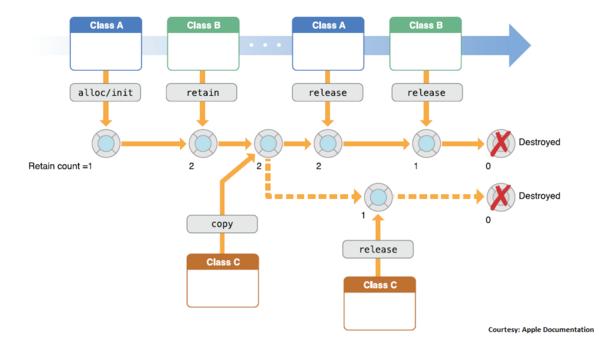
Objective-C is a general-purpose, object-oriented programming language that adds Smalltalk-style messaging to the C programming language. It works by sending messages to objects. Messages are used to request that an object perform an action. The receiver of the message then executes the corresponding method.
Objective-C’s architecture is divided into two main parts: the runtime system and the compiler. The runtime system is responsible for managing the objects in an Objective-C program. It tracks which objects are in memory and which objects are no longer needed. The runtime system also handles the memory management for Objective-C objects. The compiler is responsible for translating Objective-C code into C code. The compiler also generates the necessary runtime support code that is needed to execute Objective-C programs.
Here is a simplified overview of how Objective-C works:
- The programmer writes Objective-C code.
- The compiler translates the Objective-C code into C code.
- The runtime system loads the C code into memory and executes it.
- The runtime system creates objects and manages their memory.
- The objects receive messages and execute the corresponding methods.
- The program continues to execute until it reaches the end.
How to Install and Configure Objective-C?
Installing and configuring Objective-C involves setting up the necessary tools and environment to start developing applications using the language. Here are the steps to install and configure Objective-C:
1. Install Xcode:
Xcode is Apple’s integrated development environment (IDE) that includes tools and resources for developing applications for macOS and iOS. It includes the necessary compilers, libraries, and other tools for Objective-C development.
You can download Xcode from the Mac App Store or from the Apple Developer website:
https://developer.apple.com/xcode/
2. Set Up Command Line Tools:
After installing Xcode, you need to install the Xcode Command Line Tools. These tools include the compiler and other command-line utilities required for building and running Objective-C programs.
To install the Command Line Tools, open Terminal and run the following command:
xcode-select --installFollow the prompts to complete the installation.
3. Verify Installation:
You can verify that the Command Line Tools are installed by running the following command in Terminal:
gcc --versionIf the tools are installed, you’ll see information about the installed version of GCC (GNU Compiler Collection).
4. Write and Compile Objective-C Code:
Once Xcode and the Command Line Tools are installed, you can start writing and compiling Objective-C code. You can use any text editor to write your code or use Xcode’s built-in code editor.
5. Compile and Run:
To compile and run an Objective-C program, follow these steps:
- Write your Objective-C code in a .m file. For example, create a file named main.m containing your code.
- Open Terminal and navigate to the directory containing your .m file.
- Compile the code using the gcc command:
gcc -o output-filename source-filename.m -framework FoundationReplace output-filename with the desired name for your compiled program and source-filename.m with the name of your source file.
- Run the compiled program:
./output-filename6. Learning Objective-C:
Objective-C has its own syntax and features, so it’s important to familiarize yourself with the language’s concepts and programming style. You can refer to online tutorials, books, and documentation to learn Objective-C programming.