Fundamental Tutorials of C++
What is C++?
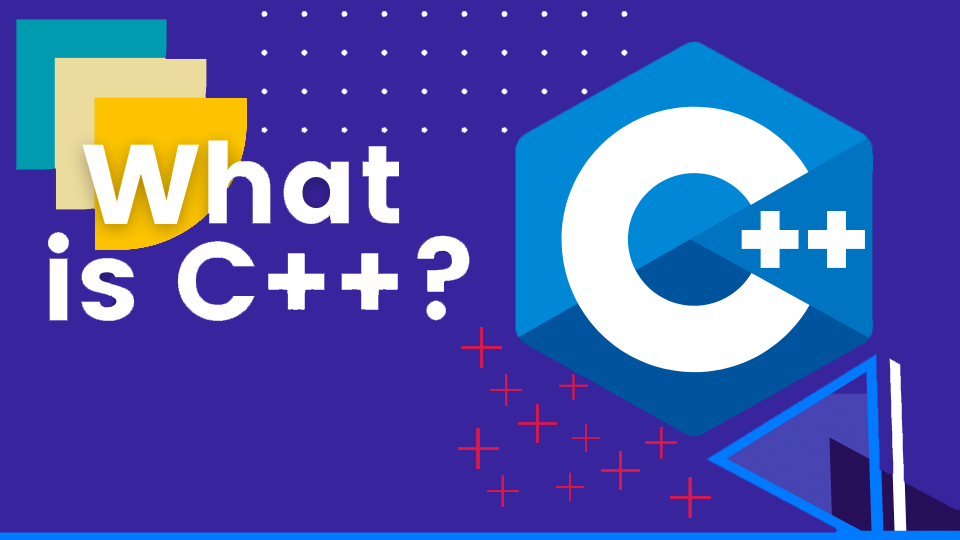
C++ is a general-purpose programming language that was developed as an extension of the C programming language. It was created to add object-oriented programming (OOP) features while retaining the performance and efficiency of C. C++ was first introduced in the late 1970s and has since become one of the most widely used programming languages in various domains, including systems programming, game development, embedded systems, scientific computing, and more.
Here are some of the benefits of using C++:
- Performance: C++ is a compiled language, which means that it is typically faster than interpreted languages.
- Control: C++ gives programmers a high level of control over system resources.
- Portability: C++ code can be compiled for a variety of platforms.
- Community: There is a large and active community of C++ programmers.
What are the top use cases of C++?
C++ is a general-purpose programming language, but it is especially well-suited for certain types of applications.
Here are some of the top use cases of C++:
- Operating systems: C++ is a popular language for developing operating systems, such as Windows, macOS, and Linux. This is because C++ gives programmers a high level of control over system resources, which is essential for developing efficient and reliable operating systems.
- Compilers: C++ is also a popular language for developing compilers, which are programs that translate code from one programming language to another. This is because C++ is a powerful language that can be used to write efficient compilers.
- Video games: C++ is a popular language for developing video games, as it can be used to create high-performance games that are responsive and engaging. This is because C++ gives programmers a high level of control over the hardware, which is essential for developing high-performance games.
- Embedded systems: C++ is also a popular language for developing embedded systems, which are small, specialized computer systems that are used in a variety of devices, such as cars, medical devices, and industrial machinery. This is because C++ is a powerful and efficient language that can be used to write code that is tightly integrated with the hardware.
- Scientific computing: C++ is also a popular language for scientific computing, as it can be used to write code that can be used to solve complex mathematical problems. This is because C++ is a powerful and efficient language that can be used to write code that can be easily parallelized.
What are the features of C++?
C++ is a general-purpose programming language that is powerful and versatile. It has several features that make it a good choice for a wide variety of applications.
Here are some of the key features of C++:
- Static typing: C++ is a statically typed language, which means that the types of variables and expressions are known at compile time. This can help to prevent errors and improve the performance of programs.
- Object-oriented programming: C++ supports object-oriented programming, which is a programming paradigm that models real-world objects as data structures and their operations. This can make programs more modular and easier to maintain.
- Generic programming: C++ supports generic programming, which is a programming paradigm that allows programmers to write code that can be used with different types of data. This can make programs more reusable and easier to maintain.
- Functional programming: C++ supports functional programming, which is a programming paradigm that emphasizes the use of functions and avoids side effects. This can make programs more predictable and easier to reason about.
- Low-level control: C++ gives programmers a high level of control over system resources, such as memory and CPU time. This can be useful for developing high-performance applications.
- Portability: C++ code can be compiled for a variety of platforms, including Windows, macOS, Linux, and embedded systems.
- Performance: C++ is a compiled language, which means that it is typically faster than interpreted languages.
- Community: There is a large and active community of C++ programmers.
What is the workflow of C++?
The workflow of C++ is as follows:
- Write the code: The first step is to write the C++ code. This can be done in a text editor or a specialized IDE.
- Compile the code: Once the code is written, it needs to be compiled. This is the process of converting the code into machine code that can be executed by the computer.
- Link the code: The compiled code then needs to be linked. This is the process of combining the compiled code with other libraries and objects.
- Run the code: Once the code is linked, it can be run. This is the process of executing the code and producing output.
- Debug the code: If the code does not run correctly, it will need to be debugged. This is the process of finding and fixing errors in the code.
- Repeat: The process of writing, compiling, linking, running, and debugging the code may need to be repeated until the code is correct and produces the desired output.
How C++ Works & Architecture?
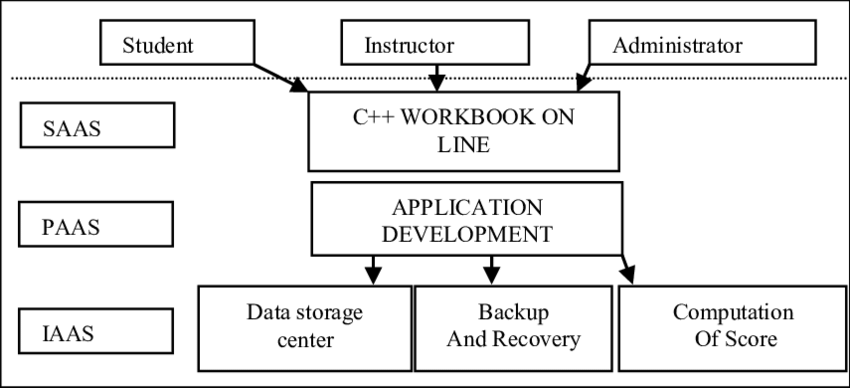
C++ is a compiled language, which means that it is converted into machine code before it is executed. This makes C++ programs faster than interpreted languages, such as Python or JavaScript.
The C++ workflow is as follows:
- The programmer writes the code in a text editor or IDE.
- The code is then compiled by a compiler, which converts it into machine code.
- The machine code is then linked with other libraries and objects to create an executable file.
- The executable file is then run by the computer.
How to Install and Configure C++?
There are two ways to install and configure C++:
- Download the C++ compiler and libraries and install them on your computer. This is the traditional way to install C++. You can download the C++ compiler and libraries from the official C++ website. Once you have downloaded the compiler and libraries, you need to install them on your computer.
- Use a development environment (IDE) that includes a C++ compiler and libraries. This is a more convenient way to install and configure C++. There are a number of IDEs that include a C++ compiler and libraries. Some popular IDEs for C++ include Visual Studio, Code::Blocks, and Eclipse.
Once you have installed C++, you need to configure it. This involves setting the compiler options and the path to the C++ libraries. You can configure C++ by editing the c_cpp_properties.json file in your project.
Here are the steps on how to install and configure C++ using Visual Studio:
- Download and install Visual Studio.
- Create a new C++ project.
- In the project properties, select the “C++/C” tab.
- In the “Configuration Properties” section, set the “Compiler” option to “Visual Studio Compiler for C++”.
- In the “Linker” section, set the “Additional Library Directories” option to the path to the C++ libraries.
Once you have installed and configured C++, you can start writing C++ code.
Here are some of the benefits of using a development environment (IDE) to install and configure C++:
- IDEs make it easy to write, compile, and run C++ code.
- IDEs provide a number of features that can help you to debug your code.
- IDEs can help you to learn C++ by providing tutorials and documentation.
[…] Fundamental Tutorials of C++ […]