Fundamental Tutorials of Android
What is Android?

Android is a mobile operating system based on a modified version of the Linux kernel and other open-source software, designed primarily for touchscreen mobile devices such as smartphones and tablets. Android is developed by a consortium of developers known as the Open Handset Alliance, though its most widely used version is primarily developed by Google. It was unveiled in November 2007, with the first commercial Android device, the HTC Dream, being launched in September 2008.
Android is the most widely used mobile operating system in the world, with over 2.5 billion active devices as of January 2023. It is used by a wide variety of manufacturers, including Google, Samsung, Huawei, Xiaomi, and OPPO. Android devices are available in a wide range of price points, from budget-friendly options to high-end flagship devices.
Android is a flexible and customizable operating system, which allows manufacturers to tailor the user experience to their own devices. It is also a very open platform, which allows developers to create a wide variety of apps for Android devices.
What are the top use cases of Android?
Android is a versatile operating system that can be used for a variety of purposes.
Some of the top use cases of Android include:
- Communication: Android devices can be used for voice and video calls, text messaging, and email. There are also a variety of social media apps available for Android, so you can stay connected with friends and family.
- Entertainment: Android devices can be used to watch movies, listen to music, and play games. There are also a variety of streaming apps available for Android, so you can watch your favorite TV shows and movies on the go.
- Productivity: Android devices can be used for work-related tasks such as document editing, email management, and project management. There are also a variety of business apps available for Android, so you can stay productive on the go.
- Navigation: Android devices can be used with a variety of navigation apps to help you find your way around. These apps can also provide you with traffic updates and other helpful information.
- Personalization: Android devices can be customized with a variety of themes, wallpapers, and widgets. This allows you to create a unique user experience that reflects your own personal style.
What are the features of Android?
Android is the most widely used mobile operating system in the world, with over 2.5 billion active devices as of January 2023. It is used by a wide variety of manufacturers, including Google, Samsung, Huawei, Xiaomi, and OPPO. Android devices are available in a wide range of price points, from budget-friendly options to high-end flagship devices.
Here are some of the key features of Android:
- Multitasking: Android allows you to run multiple apps at the same time. This means that you can be browsing the web while listening to music or playing a game.
- Customization: Android is a very customizable operating system. You can change the look and feel of your device with different themes, wallpapers, and widgets.
- App Store: The Google Play Store is the official app store for Android devices. It has over 2 million apps available, so you can find just about anything you’re looking for.
- Security: Android is a secure operating system. It has a number of features to protect your device from malware and other threats.
- Accessibility: Android is designed to be accessible to people with disabilities. It has a number of features that make it easier for people with vision, hearing, or mobility impairments to use their devices.
What is the workflow of Android?
The workflow of Android is the process of developing and deploying an Android app. It can be divided into four main phases:
- Design: The design phase involves creating the user interface (UI) and user experience (UX) for the app. This includes designing the app’s layout, icons, and colors.
- Development: The development phase involves coding the app’s functionality. This includes writing the code for the app’s activities, services, and broadcast receivers.
- Testing: The testing phase involves testing the app to ensure that it works correctly. This includes unit testing, integration testing, and user acceptance testing.
- Deployment: The deployment phase involves making the app available to users. This includes publishing the app to the Google Play Store or another app store.
How Android Works & Architecture?
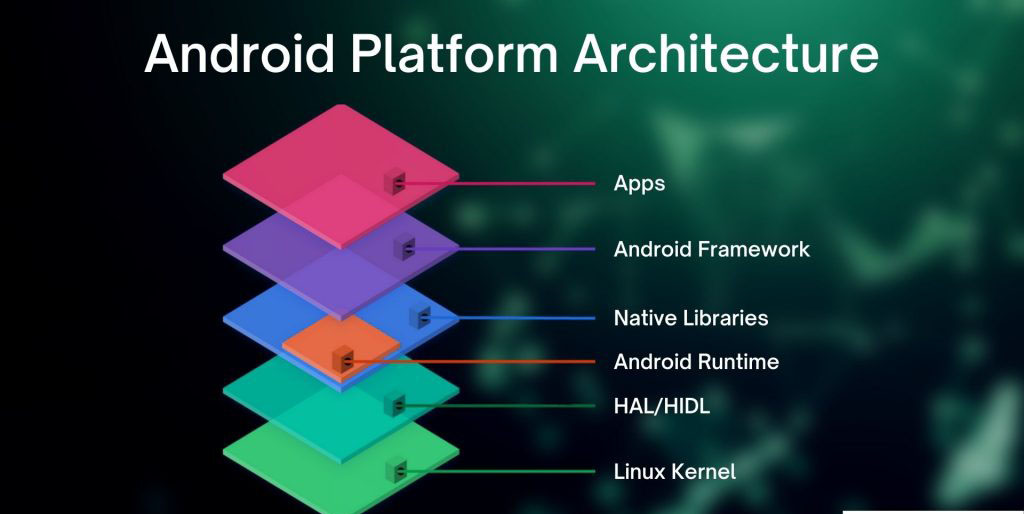
Android is an open-source operating system designed primarily for touchscreen mobile devices such as smartphones and tablets. It provides a platform for developers to create and run various applications. But how does it all come together? Let’s find out.
The Linux Kernel: The Backbone
At the heart of Android lies the Linux kernel, which serves as the foundation for the operating system. The kernel handles essential tasks such as memory management, process management, and device drivers. It acts as an intermediary between the hardware and the higher-level software layers.
The Android Runtime (ART)
On top of the Linux kernel, we have the Android Runtime (ART). ART is responsible for executing and managing applications written in the Java programming language. It utilizes a just-in-time (JIT) compilation technique to improve the performance of the applications. ART also provides a managed environment for memory allocation and garbage collection.
The Native C/C++ Libraries
Android includes a set of native libraries written in C/C++. These libraries provide essential functionalities such as graphics rendering, audio processing, and network communication. They allow developers to create high-performance applications that can leverage the power of the underlying hardware.
The Application Framework
The Application Framework layer provides a set of APIs (Application Programming Interfaces) that allow developers to build applications on top of the Android platform. It includes components such as Activity Manager, Content Providers, and Resource Manager. These components enable developers to create interactive and rich applications.
The System Apps
Android comes preloaded with a set of system apps that provide core functionalities such as a phone dialer, contacts, messaging, and browser. These apps are an integral part of the Android experience and are essential for the day-to-day usage of the device.
The User Apps
Apart from the system apps, users can install their own applications from the Google Play Store or other sources. These user apps can range from games and social media apps to productivity tools and utility apps. The possibilities are endless, and users have the freedom to customize their Android experience.
The User Interface
Finally, we have the User Interface (UI) layer, which is what users interact with. Android provides a flexible and customizable UI framework that allows developers to create visually appealing and user-friendly interfaces. From the lock screen to the home screen and the app interfaces, the UI layer plays a crucial role in the overall user experience.
How to Install and Configure Android?
Sure, here are the steps on how to install and configure Android:
- Download Android Studio. You can download Android Studio from the Android Developers website: https://developer.android.com/studio/install.
- Run the installer. Once the installer is downloaded, run it and follow the on-screen instructions.
- Install the SDK. Android Studio will automatically install the SDK when you run the installer.
- Configure Android Studio. Once the SDK is installed, you need to configure Android Studio. This includes setting the SDK location, choosing a theme, and accepting the license agreements.
- Create a new project. Once Android Studio is configured, you can create a new project. This will create a new Android app.