Fundamental Tutorials for iPhone
What is iPhone?

An iPhone is a line of smartphones designed, developed, and marketed by Apple Inc. They run iOS, Apple’s mobile operating system. The first-generation iPhone was announced by Steve Jobs on January 9, 2007, and it was released in the United States on June 29, 2007. As of February 2023, there have been 33 generations of the iPhone, with the most recent being the iPhone SE (3rd generation) and the iPhone 14 series. iPhones are known for their sleek design, user-friendly interface, and powerful features. They are also one of the most popular smartphones in the world, with over 2 billion units sold as of February 2023.
Some of the key features of iPhones include:
- A large touchscreen display
- A powerful A-series processor
- A high-quality camera system
- A long-lasting battery
- A variety of sensors, including a fingerprint sensor and a Face ID sensor
- Support for iOS, Apple’s mobile operating system
What are the top use cases of the iPhone?
Here are some of the top use cases for iPhones:
- Making calls and sending text messages: iPhones are great for making calls and sending text messages. They have a clear and loud speakerphone, and the keyboard is easy to use.
- Taking photos and videos: iPhones have a great camera system that can take stunning photos and videos. The camera system is also easy to use, even for beginners.
- Surfing the web: iPhones are great for surfing the web. They have a fast processor and a large touchscreen display that makes it easy to view web pages.
- Using social media: iPhones are great for using social media apps like Facebook, Instagram, and Twitter. They have a large touchscreen display that makes it easy to browse through your feed and interact with your friends.
- Playing games: iPhones are great for playing games. They have a powerful processor and a large touchscreen display that makes it easy to enjoy your favorite games.
- Listening to music: iPhones are great for listening to music. They have a built-in speaker that can produce clear sound, and they also support Bluetooth headphones so you can listen to music without disturbing others.
- Watching movies and TV shows: iPhones are great for watching movies and TV shows. They have a large touchscreen display that makes it easy to watch your favorite content.
- Using productivity apps: iPhones are great for using productivity apps like Microsoft Office, Google Docs, and Adobe Photoshop. These apps make it easy to get work done on the go.
What are the features of the iPhone?
Here are some of the features of iPhones:
- Sleek design: iPhones are known for their sleek and stylish design. They are available in a variety of colors, including silver, gold, space gray, and pink.
- User-friendly interface: iPhones have a user-friendly interface that is easy to use. The home screen is arranged in a grid of icons, and you can swipe up to see your notifications and widgets.
- Powerful A-series processor: iPhones are powered by the A-series processor, which is one of the most powerful mobile processors on the market. This processor allows iPhones to run smoothly and efficiently, even when running demanding apps.
- High-quality camera system: iPhones have a high-quality camera system that can take stunning photos and videos. The camera system has been improved with each new generation of iPhones, and the iPhone 13 Pro and iPhone 13 Pro Max have a triple-lens rear camera system.
- Long-lasting battery: iPhones have a long-lasting battery that can easily last a full day on a single charge. This is thanks to the efficient A-series processor and the power-saving features of iOS.
- Variety of sensors: iPhones have a variety of sensors, including a fingerprint sensor, a Face ID sensor, and a compass. These sensors allow iPhones to do things like unlock the device with your fingerprint, pay for purchases with Apple Pay, and navigate using GPS.
- Support for iOS: iPhones run iOS, Apple’s mobile operating system. iOS is a user-friendly and secure operating system that is constantly being updated with new features.
What is the workflow of the iPhone?
The workflow of an iPhone is as follows:
- Power on: To power on your iPhone, press and hold the power button until the Apple logo appears.
- Unlock: To unlock your iPhone, enter your passcode or use Face ID.
- Navigate the home screen: The home screen is where you can access your apps and widgets. To navigate the home screen, swipe left or right to view different pages.
- Open an app: To open an app, tap on its icon.
- Use an app: To use an app, follow the instructions on the screen.
- Close an app: To close an app, swipe up from the bottom of the screen and hold until the app jiggles. Then, tap the red minus button in the corner of the app.
- Lock your iPhone: To lock your iPhone, press the power button once.
- Power off your iPhone: To power off your iPhone, press and hold the power button and the volume down button until the power off slider appears. Then, slide the power off slider to the right.
How iPhone Works & Architecture?
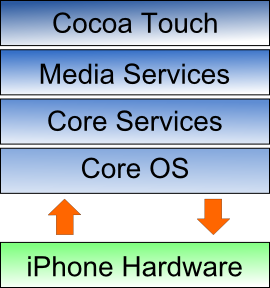
The iPhone is a powerful and versatile smartphone that is packed with features. It works by using a variety of hardware and software components that work together to provide a seamless user experience.
Here is a brief overview of the iPhone architecture:
- Hardware: The iPhone hardware includes a powerful processor, a large touchscreen display, a high-quality camera system, and a long-lasting battery.
- Software: The iPhone software is called iOS, which is a mobile operating system developed by Apple. iOS is a user-friendly and secure operating system that is constantly being updated with new features.
- Networking: The iPhone can connect to the internet using Wi-Fi, cellular data, or Bluetooth. This allows you to access email, web browsing, and other online services.
- Sensors: The iPhone has a variety of sensors that allow it to do things like detect motion, measure heart rate, and navigate using GPS.
How to Install and Configure iPhone?
Here are the steps on how to install and configure your iPhone:
- Turn on your iPhone. Press and hold the power button until the Apple logo appears.
- Follow the onscreen instructions. You will be asked to agree to the terms and conditions, set up a passcode, and choose a region.
- Connect to Wi-Fi. Your iPhone will ask you to connect to a Wi-Fi network. If you don’t have a Wi-Fi network available, you can skip this step.
- Set up your Apple ID. If you don’t have an Apple ID, you will need to create one. An Apple ID is required to use many of the features of your iPhone, such as the App Store, iCloud, and iMessage.
- Restore from a backup. If you have an existing iPhone, you can restore your data and settings from a backup. This will save you the time of having to set up your iPhone from scratch.
- Personalize your iPhone. Now that your iPhone is set up, you can personalize it by changing the wallpaper, adding apps, and setting up your notifications.
[…] Fundamental Tutorials for iPhone […]