Define Kubernetes ReplicaSets with Examples and commands
ReplicaSets
Definition – It is a Kubernetes object that maintains the number of pods (i.e. replicas of a given pod) and checks if the current number of pods are matching the desired number specified for the figure given in replicasets.
Advantage –
1.Its powerful – since at any point of time you can manage the scale of your app by this single configuration in the YAML.
2. Also – even if a pod gets killed/terminated – the ReplicaSet will always bring it back to the desired state.
Note – It is invoked and controlled by another K8s construct called Deployment. Hence within the deployment api-resource we define replicas and to scale up and scale down the replicas is always done on top of Deployment.
Its predecessor was ReplicationController and ReplicaSet is ReplicationController + Bug fixes.
Example and Commands
Commands to create a deployment of ReplicaSet with 3 pods and checking its status.
[centos@ip-172-31-22-14 ~]$ kubectl create deployment scaled-aar --image=scmgalaxy/nginx-devopsschoolv1 --replicas=3 -n=test-aar
deployment.apps/scaled-aar created
[centos@ip-172-31-22-14 ~]$ kubectl get deploy -n=test-aar
NAME READY UP-TO-DATE AVAILABLE AGE
scaled-aar 3/3 3 3 13s
[centos@ip-172-31-22-14 ~]$ kubectl get pods -n=test-aar
NAME READY STATUS RESTARTS AGE
rajesh 1/1 Running 0 88m
scaled-aar-747995fc79-4d6zm 1/1 Running 0 24s
scaled-aar-747995fc79-kxhx8 1/1 Running 0 24s
scaled-aar-747995fc79-z4nw7 1/1 Running 0 24s
[centos@ip-172-31-22-14 ~]$ kubectl describe deploy scaled-aar -n=test-aar
Name: scaled-aar
Namespace: test-aar
CreationTimestamp: Thu, 16 Sep 2021 06:15:36 +0000
Labels: app=scaled-aar
Annotations: deployment.kubernetes.io/revision: 1
Selector: app=scaled-aar
Replicas: 3 desired | 3 updated | 3 total | 3 available | 0 unavailable
StrategyType: RollingUpdate
MinReadySeconds: 0
RollingUpdateStrategy: 25% max unavailable, 25% max surge
Pod Template:
Labels: app=scaled-aar
Containers:
nginx-devopsschoolv1:
Image: scmgalaxy/nginx-devopsschoolv1
Port: <none>
Host Port: <none>
Environment: <none>
Mounts: <none>
Volumes: <none>
Conditions:
Type Status Reason
---- ------ ------
Available True MinimumReplicasAvailable
Progressing True NewReplicaSetAvailable
OldReplicaSets: <none>
NewReplicaSet: scaled-aar-747995fc79 (3/3 replicas created)
Events:
Type Reason Age From Message
---- ------ ---- ---- -------
Normal ScalingReplicaSet 55s deployment-controller Scaled up replica set scaled-aar-747995fc79 to 3Note the following in describe output – NewReplicaSet: scaled-aar-747995fc79 (3/3 replicas created)
This is the indication that ReplicatSet is formed. Also again note that we 3 different pods once deployment creation finished.
Get Details of ReplicaSet
Post deployment creation if we want to see the details of the replicaset formed we can use the describe command to get the details as well.
Note how it even shows the last few events and mentions that its internally invoking ReplicationController
[centos@ip-172-31-22-14 ~]$ kubectl describe rs -n=test-aar
Name: scaled-aar-747995fc79
Namespace: test-aar
Selector: app=scaled-aar,pod-template-hash=747995fc79
Labels: app=scaled-aar
pod-template-hash=747995fc79
Annotations: deployment.kubernetes.io/desired-replicas: 2
deployment.kubernetes.io/max-replicas: 3
deployment.kubernetes.io/revision: 1
Controlled By: Deployment/scaled-aar
Replicas: 2 current / 2 desired
Pods Status: 2 Running / 0 Waiting / 0 Succeeded / 0 Failed
Pod Template:
Labels: app=scaled-aar
pod-template-hash=747995fc79
Containers:
nginx-devopsschoolv1:
Image: scmgalaxy/nginx-devopsschoolv1
Port: <none>
Host Port: <none>
Environment: <none>
Mounts: <none>
Volumes: <none>
Events:
Type Reason Age From Message
---- ------ ---- ---- -------
Normal SuccessfulCreate 39m replicaset-controller Created pod: scaled-aar-747995fc79-kxhx8
Normal SuccessfulCreate 39m replicaset-controller Created pod: scaled-aar-747995fc79-z4nw7
Normal SuccessfulCreate 39m replicaset-controller Created pod: scaled-aar-747995fc79-4d6zm
Normal SuccessfulCreate 34m replicaset-controller Created pod: scaled-aar-747995fc79-9bfj8
Normal SuccessfulCreate 28m replicaset-controller Created pod: scaled-aar-747995fc79-98s7k
Normal SuccessfulCreate 28m replicaset-controller Created pod: scaled-aar-747995fc79-c6n68
Normal SuccessfulDelete 25m replicaset-controller Deleted pod: scaled-aar-747995fc79-c6n68
Normal SuccessfulDelete 25m replicaset-controller Deleted pod: scaled-aar-747995fc79-4d6zm
Normal SuccessfulDelete 25m replicaset-controller Deleted pod: scaled-aar-747995fc79-98s7kOr if you just want to get a basic summary – can try below :-
[centos@ip-172-31-22-14 ~]$ kubectl get rs -n=test-aar
NAME DESIRED CURRENT READY AGE
scaled-aar-747995fc79 2 2 2 44mChange the Replicas with ease – Scale up / down
Method 1
Edit in the deployment YAML formed by edit. Here as we see – we changed in the vi edit the replicas from 3 to 5 and when we got pods we see 2 new pods (see age is 7s) along with existing 3 getting made
[centos@ip-172-31-22-14 ~]$ kubectl edit deploy scaled-aar -n=test-aar
deployment.apps/scaled-aar edited
[centos@ip-172-31-22-14 ~]$ kubectl get pods -n=test-aar
NAME READY STATUS RESTARTS AGE
rajesh 1/1 Running 0 99m
scaled-aar-747995fc79-4d6zm 1/1 Running 0 11m
scaled-aar-747995fc79-98s7k 1/1 Running 0 7s
scaled-aar-747995fc79-9bfj8 1/1 Running 0 6m20s
scaled-aar-747995fc79-c6n68 1/1 Running 0 7s
scaled-aar-747995fc79-z4nw7 1/1 Running 0 11m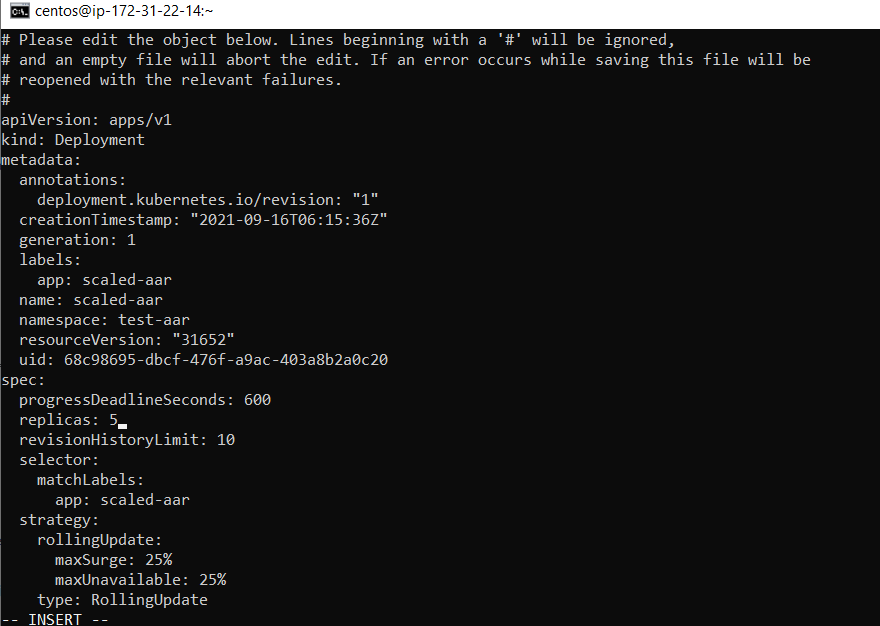
Method 2
Alternatively we can use the scale command on the deployment.
For example – as we see below we have scaled down the deployment to 2 replicas and so only 2 remain out of the earlier 5 and rest 3 are removed.
[centos@ip-172-31-22-14 ~]$ kubectl scale --replicas=2 deploy/scaled-aar -n=test-aar
deployment.apps/scaled-aar scaled
[centos@ip-172-31-22-14 ~]$ kubectl get pods -n=test-aar
NAME READY STATUS RESTARTS AGE
rajesh 1/1 Running 0 102m
scaled-aar-747995fc79-9bfj8 1/1 Running 0 9m16s
scaled-aar-747995fc79-z4nw7 1/1 Running 0 14mChecking if desired state maintained
Here we got list of pods under a deployment with ReplicaSet, deleted 1 and performed a query to get again.
Note how we see – scaled-aar-747995fc79-9bfj8 is being formed in place of the terminated one.
[centos@ip-172-31-22-14 ~]$ kubectl get pods -n=test-aar
NAME READY STATUS RESTARTS AGE
rajesh 1/1 Running 0 93m
scaled-aar-747995fc79-4d6zm 1/1 Running 0 4m45s
scaled-aar-747995fc79-kxhx8 1/1 Running 0 4m45s
scaled-aar-747995fc79-z4nw7 1/1 Running 0 4m45s
[centos@ip-172-31-22-14 ~]$ kubectl delete pods scaled-aar-747995fc79-kxhx8 -n=test-aar
pod "scaled-aar-747995fc79-kxhx8" deleted
[centos@ip-172-31-22-14 ~]$ kubectl get pods -n=test-aar
NAME READY STATUS RESTARTS AGE
rajesh 1/1 Running 0 93m
scaled-aar-747995fc79-4d6zm 1/1 Running 0 5m10s
scaled-aar-747995fc79-9bfj8 0/1 ContainerCreating 0 3s
scaled-aar-747995fc79-z4nw7 1/1 Running 0 5m10s