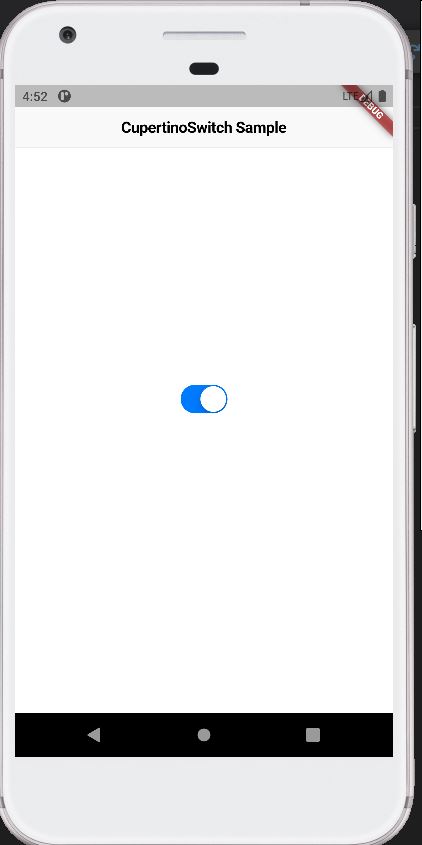CupertinoSwitch class in Flutter
To use the CupertinoSwitch widget, you can import the cupertino package and simply instantiate it like any other widget:
import 'package:flutter/cupertino.dart';
import 'package:flutter/material.dart';
void main() {
runApp(const MyApp());
}
class MyApp extends StatelessWidget {
const MyApp({super.key});
// This widget is the root of your application.
@override
Widget build(BuildContext context) {
return const CupertinoApp(
theme: CupertinoThemeData(brightness: Brightness.light),
home: CupertinoSwitchExample(),
);
}
}
class CupertinoSwitchExample extends StatefulWidget {
const CupertinoSwitchExample({super.key});
@override
State<CupertinoSwitchExample> createState() => _CupertinoSwitchExampleState();
}
class _CupertinoSwitchExampleState extends State<CupertinoSwitchExample> {
bool switchValue = true;
@override
Widget build(BuildContext context) {
return CupertinoPageScaffold(
navigationBar: const CupertinoNavigationBar(
middle: Text('CupertinoSwitch Sample'),
),
child: Center(
child: CupertinoSwitch(
// This bool value toggles the switch.
value: switchValue,
activeColor: CupertinoColors.activeBlue,
onChanged: (bool? value) {
// This is called when the user toggles the switch.
setState(() {
switchValue = value ?? false;
});
},
),
),
);
}
}