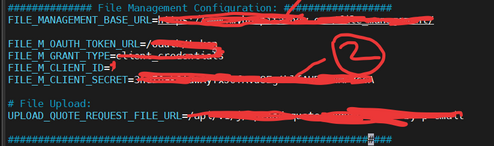Client authentication failed when trying to get the OAuth access token
When trying to obtain an OAuth access token, a client authentication failure can occur for a variety of reasons. Here are a few possible causes and solutions to try:
- Incorrect Client ID or Client Secret: Make sure that the client ID and client secret used to obtain the access token match the ones registered with the OAuth provider. Double-check that there are no typos or missing characters.
- Expired Client Credentials: If the client ID or client secret has expired, you will not be able to obtain an access token. Make sure to check with the OAuth provider if your client credentials are still valid.
- Incorrect Authorization Scope: If the authorization scope requested is not permitted for the client credentials being used, the authentication may fail. Make sure that the requested authorization scope is appropriate for the client credentials.
- Network Connectivity Issues: Check that your device is connected to the internet and can access the OAuth provider’s servers. If there are connectivity issues, try again later.
- Rate Limiting: Some OAuth providers may limit the number of authentication requests per time interval. If you exceed this limit, you may need to wait until the limit resets or contact the provider for assistance.
Step 1 Go to the .env file and Check the BASE URL
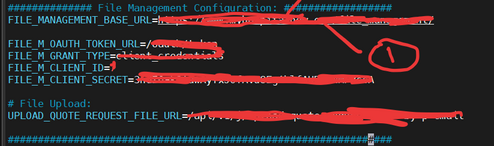
Step 2 Go to the .env file and Check the CLIENT_SECRET