A Beginner’s guide to Appium Architecture
Appium is a mobile application testing automation framework that is free source. Appium’s ability to interface with native and hybrid apps makes it a versatile and effective tool for automating mobile app testing. It works well with major testing frameworks and continuous integration technologies, making it a versatile solution for organizations looking to streamline their mobile app development process.
When developing apps for Android, iOS, or Windows devices, you must use platform-specified software development kits also known as SDKs. These SDKs allow you to create apps that are particular to those devices. Native apps are first installed directly on devices, but web applications can be accessed through a mobile’s web browser even without installation of these apps. They are not bound to any particular device or app. Native controls are combined with web content interaction in hybrid apps. These apps can be accessible via web browsers as well as specific mobile applications.
Features of Appium
- Appium provides mobile app automation without the requirement for a specific library or access to the source code of the application.
- It is supported by a strong and engaged community that actively contributes to its development and helps users.
- It’s multi-platform support allows the same test scripts to be executed across numerous platforms, ensuring consistency and speed in the testing process.
- Appium provides parallel execution of test cases, allowing for faster and more efficient testing.
- It minimizes the time-consuming procedure of reinstalling the application for each test, allowing for a more efficient testing approach.
- It supports a wide range of programming languages, including Java, PHP, Python with node.js, and many others that use the Selenium client library.
Appium Architecture
Appium is a Node.js-based HTTP server that manages web-driven sessions and handles HTTP requests in JSON format from client libraries. It acts as a link between the client and the mobile application, which then cross-platform testing using platform-specific automation tools.
Understanding Appium’s core architecture is critical for effective usage and troubleshooting, as well as for enabling customization and improving the automation process. Testers and developers can use Appium’s ability to automate mobile app testing more efficiently if they understand how requests are processed and performed.
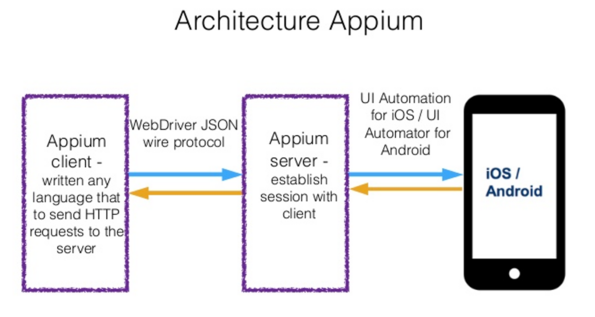
Components of Appium Architecture
Let us have a look at the main components in the Appium architecture:
Appium Client:
The client code in Appium oversees scripting the automation process. This code contains the device and application configuration details, as well as the logic to perform the test cases. Popular clients, such as Selenium, communicate with the Appium server by sending HTTP requests using the JSON wire protocol.
Within the HTTP queries provided to the Appium server, the JSON wire protocol wraps the automation scripts. This protocol provides a standardized method for exchanging commands and data between Appium’s client and server components.
Appium supports several languages, allowing developers to write automation scripts in the language in which they are most comfortable.
Appium Server:
The key component responsible for accepting JSON-formatted commands and connection requests from the Appium client is the Appium server, which is implemented in Node.js. It serves as a connection between the client side and other platforms like iOS and Android. The server receives HTTP requests from client libraries and forwards them to the appropriate platforms for execution. It is crucial in coordinating and managing the automation process, ensuring that the client code and mobile devices interact seamlessly.
The Appium server’s primary job is to validate and assess the capabilities of the client and target devices. It examines the client’s request to see if it is compliant with the platform’s abilities and requirements. This guarantees that the automation commands are handled and executed correctly on the relevant mobile device. The Appium server provides easy communication and the flawless execution of automation scripts across different mobile platforms by acting as an intermediate between the client and the platforms.
End Device:
An end device in the context of Appium is typically a real-time mobile device or an emulator. The Appium server executes the client commands received from the Appium client on the end device. The server performs these processes by interacting with the mobile device and automating the desired tasks by exploiting the capabilities of the client commands.
The Appium server works as a middleman that permits command execution on the end device, whether it is a physical device linked to the server or an emulator. It translates and delivers instructions from the client to the device, allowing the automation process to take place on the desired mobile platform. Through the execution of client commands by the Appium server, developers and testers can simulate user interactions, evaluate application behavior, and conduct various operations on the end device.
JSON Wire Protocol:
The JSON Wire Protocol is used to communicate between the Appium client and server. The WebDriver team created it, and it consists of a set of standardised endpoints provided to the client via RESTful APIs. This allows web drivers to communicate with the server and allows the client to perform automation activities.
Appium extends the capability of the JSON Wire Protocol by adding the Mobile JSON Wire Protocol, which is a mobile-specific extension. This extension extends the protocol’s capabilities by regulating numerous mobile-specific behaviours in addition to acting as a communication mechanism. Appium offers smooth connection between the client and server by exploiting the Mobile JSON Wire Protocol, simplifying the automation of mobile apps.
Appium Sessions
The testing process and script execution are organised into sessions in the context of Appium. Appium follows a client-server model, with the client starting a session by sending a POST request to the server, which is known as a session request. The JSON Wire protocol interprets the execution of these requests, which contain details in the JSON object format.
Sessions in Appium serves as a container that encapsulates testing operations and provides an environment for automation script execution. The client connects with the server by delivering session requests in JSON format, which comprise instructions, requested capabilities, and other pertinent information. The server processes these requests, interprets the commands using the JSON Wire interface, and then executes the appropriate operations on the target devices or emulators.
Appium facilitates good communication and coordination between the client and server by organising the testing process into sessions and utilising the JSON Wire protocol, ensuring that the necessary actions and test cases are completed correctly.
Appium Desired Capabilities
Appium provides varying levels of capability for Android and iOS platforms, and to handle the tool’s cross-platform nature, a technique to differentiate between session requests for each operating system is necessary. This problem is solved by utilising JSON items known as Desired Capabilities. Appium Desired Capabilities are key-value pairs that give particular information to differentiate the testing session setup for Android and iOS apps. The server may successfully discriminate between the two platforms and create the testing environment by providing arguments such as appActivity, appPackage, and platformName.
Testers may quickly declare the intended configuration and behaviour for each platform using intended Capabilities, allowing for seamless testing across Android and iOS. These capabilities ensure that during test execution, the relevant application activities, packages, and platform-specific parameters are used, resulting in trustworthy and accurate testing results. Appium, through the use of Desired Capabilities, provides a flexible and configurable solution to dealing with the differences between Android and iOS platforms, hence increasing the efficiency and efficacy of mobile app testing.
Pros of Appium Tool:
- It is an open source platform. Because Appium is free to use, it is accessible to a wide spectrum of people.
- The programme provides simple installation stages, making the setup procedure easier.
- Appium provides a comprehensive solution in a single tool by supporting automated testing of native apps, hybrid apps, and web apps.
- Appium does not require the installation of new agents or changes to the application being tested, assuring compatibility without any additional dependencies.
- Appium’s capabilities have been improved to include testing of both mobile and desktop applications on Windows platforms.
- It offers cross-platform mobile testing, allowing testing on many platforms using a single test script or API.
- Appium offers a common API for testing Android and iOS devices, which streamlines the testing process and eliminates the need for different test scripts or setups.
Cons of Appium Tool:
Along with many advantages of the Appium tool for automation testing, there are also a few disadvantages that are considered while using the tool. Some of them are as following:
- Appium does not give thorough records or logs of test executions, which can make troubleshooting and debugging more difficult.
- Appium may have slower execution times as compared to other testing solutions due to its reliance on a remote web driver for test automation.
- Appium’s UI Automator framework is only compatible with Android SDK versions 17 and above. Support for older Android versions is provided by another open-source library called Selendroid.
- In iOS testing, Appium allows just one instance or script to execute on a single macOS device at a time. To run tests on many iOS devices at the same time, you’d need numerous supporting macOS devices, which can be expensive.
Conclusion
Finally, Appium is a versatile and robust open-source tool for mobile test automation. It has various advantages, including simple installation, support for native, hybrid, and web programmes, and cross-platform testing. The uniform API for Android and iOS devices simplifies testing and encourages code reuse.
However, Appium has several drawbacks, such as a lack of precise record information, potentially slower execution times, and platform-specific limits such as UI Automator’s compatibility with select Android SDK versions and iOS device concurrency limitations. When planning and executing Appium test automation strategies, it is critical to keep these restrictions in mind. Despite these drawbacks, Appium remains a popular choice because of its strong community support, flexibility, and connectivity with a wide range of programming languages. It continues to expand and handle mobile test automation concerns, making it a valuable tool for developers and testers in guaranteeing the quality and stability of mobile apps.
Now you can test your native, hybrid and web apps on Appium mobile device cloud of over 3000+ real time devices with LambdaTest. With its sophisticated testing analytics, the platform offers extensive test oversight that aids in rapidly and precisely discovering bottlenecks and figuring out how to repair them. The LambdaTest Appium Automation Cloud offers a highly effective, scalable, secure, and dependable cloud for running Appium tests, enabling developers and testers to accelerate their release cycles. With over 2 million user and 500 enterprises from over 130 countries relying on LambdaTest’s Appium testing tool, it is time for you to take a free trial and run your first Appium Automation Test be it Java, C#, Python, or JavaScript.