What’s new in hybrid Azure services in Windows Admin Center?
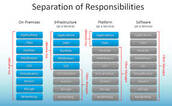
Source :- searchwindowsserver.techtarget.com
Microsoft expanded its hybrid Azure services in Windows Admin Center’s 1904 release with Azure File Sync, Azure Monitor, Azure Network Adapter and the Azure Hybrid Services tool in April 2019. The services simplify the management of Windows Server VMs running in Azure with Windows Admin Center as the sole console for servers in the cloud and on premises. Administrators can expect the setup of hybrid Azure services in Windows Admin Center to save them time. Jeff Woolsey and Haley Rowland, program managers for Microsoft, discussed the latest Azure hybrid developments.
“The integration with Admin Center and any of the Azure services is really about helping get you on boarded. It’s about easing that setup experience,” Rowland said.
Understand four new hybrid Azure services
The Azure Hybrid Services Tool consolidates old and new Azure offerings together to make it easier to use the services in Admin Center or launch out into the Azure portal. Available services include Azure Backup, Azure Site Recovery, Azure File Sync, Azure Update Management, Azure Monitor and Azure Network Adapter.
The Azure Monitor in Windows Admin Center sends email alerts for server health and performance. Through the settings page, administrators can add parameters on their resources to get email alerts on server health or CPU usage. From there, Windows Admin Center sets up the log analytics workspace to create the rules and conditions. The service adds further value by using Virtual Machine Insights to drill down into individual on-premises or cloud servers to get performance counter logs. Microsoft will add cluster view — currently in public preview — to Azure Monitor to send alerts about the cluster health, Rowland said.
Azure File Sync provides fast access to the files used most by storing them in local caches on premises.
Azure File Sync provides fast access to the files used most by storing them in local caches on premises. File Sync keeps infrequently used files in the Azure cloud, creating more room for storage. The onboarding process that Windows Admin Center provides remotely installs an agent on the file server without the need to log in to the file server and then it’s set. The overview page displays all server endpoints, sync groups and cloud tiering. Admins can set different free space policies so the organization will never run out of space.
Instead of purchasing a VPN appliance or hardware appliances to secure the organization network, the Azure Network Adapter creates a secure point to site VPN with a few clicks. The tool reduces the cost and complexity. Admins can use Network Adapter in conjuncture with Azure Backup to make sure data sent between branch offices is encrypted.
“You can actually create this point-to-site VPN and about four clicks. What’s interesting to note is before we had this in Admin Center, this process would take a network expert within Microsoft easily over 90 minutes as it requires lots of PowerShell scripting.