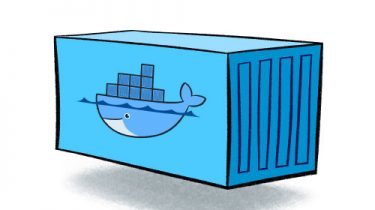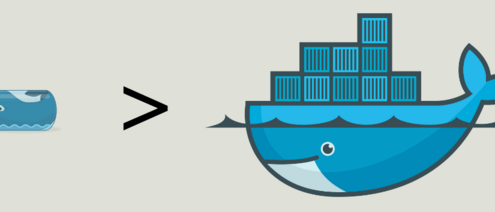Testing ansible in docker container – how to set networks?
Source – docker.com I write this post to Docker for Mac not General, since I think this problem is quite related with OSX network settings. If not, tell me so I can move this to other section. This post is quite relevant with Ansible I am trying to build test environments for ansible with following conditions. Using centos docker container for ansible Using centos docker containers for targets All of 3 containers run successfully, but when I try to deploy to
Read more