Break down the difference between cloud automation and orchestration

Source:- searchcloudcomputing.techtarget.com
IT shops aim to reduce manual management tasks, which is where cloud orchestration and automation comes in. Learn how these two technologies differ from but also depend on, each other.
Cloud automation and orchestration are both valuable technologies and processes, but the lines between the two remain blurred. Although the two terms are often lumped together, IT teams should have a clear understanding of each, as well as the relationship between the two.
Compare cloud automation and orchestration
At its most basic level, cloud automation refers to deployment and management actions that IT teams can carry out without human interaction.
There’s a long list of processes and tasks that teams can automate in cloud computing. Three common scenarios include:
- auto provisioning servers to meet scaling needs;
- finding and shutting down zombie cloud instances or processes; and
- backing up data on regular intervals.
Cloud automation saves money and time for enterprises when they need to set up configurations and manage applications on the public cloud. The overall concept of cloud computing is to simplify traditional IT deployment and management tasks; if it weren’t for automation, the cloud would not be as valuable to enterprises.
Cloud orchestration directly relates to cloud automation, as it arranges, sequences and coordinates automated tasks. If these processes were put into a hierarchy, cloud orchestration would be the “master process” that calls automated tasks in specific sequences, at specific times, for specific purposes.
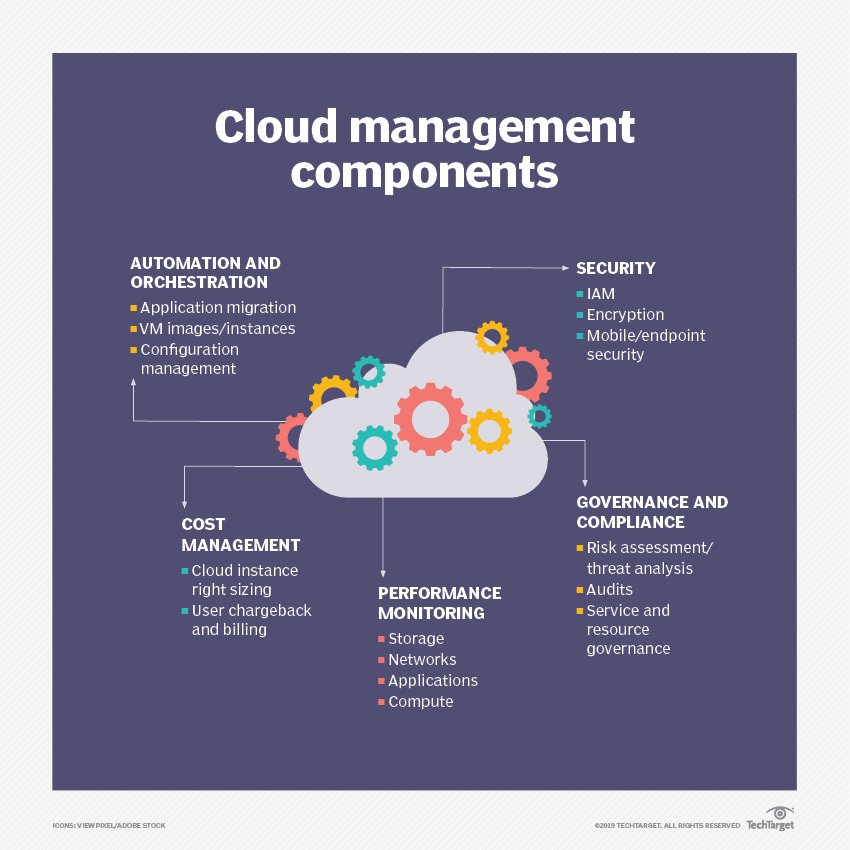
A cloud automation and orchestration example
Let’s say you need to orchestrate a simple backup and recovery workflow or process. You would use some type of cloud orchestration tool — either one native to your public cloud service provider, such as Google Cloud Deployment Manager or Amazon Web Services CloudFormation, or a third-party tool, like RightScale or Cloudify — to call automated tasks in a sequence around certain logical events, such as the time of day or the discovery of error codes.
This is an example of what an orchestrated backup and recovery process might look like:
Start
If time=00:30
Back up all database
If error_code=20
Start recovery
Notify admin@somecompany.com
Bring up backup database
End
This is an orchestrated process that backs up a database every morning at 12:30 a.m. However, the process also ensures that, if a certain error code is encountered, the administrator is notified by email and a backup database is brought online. In this example, Back up all database and Start recovery are examples of cloud automation tasks, where the entire process is a simple representation of cloud orchestration.
Cloud automation and orchestration work together, and one is dependent upon the other. For instance, it doesn’t make sense to create an orchestration process that calls no automated tasks, nor would it make sense to create automated tasks that could not be a part of a cloud orchestration process.
Concepts such as these make cloud computing the valuable asset that it is. The more deployment and management tasks that rely on cloud automation and orchestration, the fewer manual and repetitive tasks IT staff has to deal with.